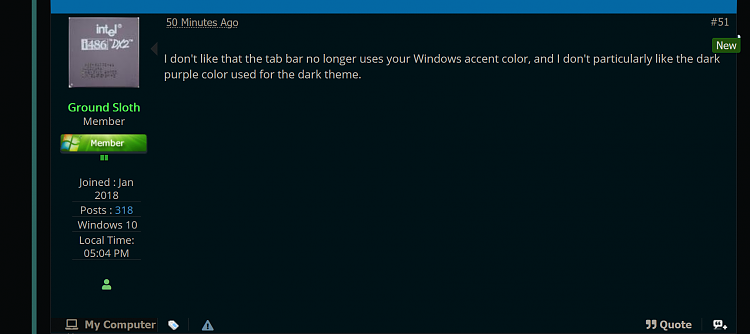New
#50
A fresh new Firefox redesign is here
-
-
New #51
I don't like that the tab bar no longer uses your Windows accent color, and I don't particularly like the dark purple color used for the dark theme.
-
-
New #53
In the tab bar and the address bar. Not everyone notices it. It's more noticeable on my desktop than my laptop.
why is the "dark" mode all purple : firefox
-
New #54
I don't know for certain, but it sounds like it may be a "Night Light" setting that is interfering with the gamma or some other contrast setting. Try turning everything off you can find that might be interfering, including temp disable any GPU card and run on the On-board GPU to see if you can isolate it.
-
-
New #56
-
New #57
-
-
-
New #59
Related Discussions


 Quote
Quote