New
#1
KB5003254 Cumulative Update .NET Framework 3.5 and 4.8 for Windows 10 Win Update
- Help for installing updates: Windows Update FAQ
- Protect yourself online and at home: Windows Security support
- Local support according to your country: International Support
-
-
New #2
-
New #3
Hello @TBugReporter , welcome to Ten Forums.
I had zero issues with this update. It hasn't "slowed" anything as far as I can see.
Most of us on here, use Macrium Reflect backup software religiously.
Then if MS has a bad day, WE don't suffer.
Sometimes, after a while, Windows 10 just gets all clogged up with things we've done, things we haven't done, etc.
That when the In-Place Upgrade comes to the rescue.
It more or less, does a repair install of Windows 10, without affecting our programs, drivers, and files.
Takes about 40 minutes total on my machine.
Repair Install Windows 10 with an In-place Upgrade
-
New #4
Lucky you.
No worries; "this machine" is like Number Seven in line as to most used and most important - plus I have everybody here avoid C:\ as much as possible and put their stuff on our server instead.
Actually, this is a bit of an experiment for this machine; a few weeks ago I pulled it out from a closet and upgraded it from W7, just to see how it'd handle it. Up until this update, it handled it pretty well.
-
-
New #6
Why am I not getting this update? It is not appearing on two of my computers. I even tried the Windows Update MiniTool and that does not pick it up either. The last one I got was the one released last February.
JohnD
Never mind. I had the "Select when Preview Builds and Feature Updates are received" in GPEdit as "enabled" but with a "0" in the how many days to delay them. Apparently that messed things up. Maybe Windows Update thought it was still a "preview"? I disabled the setting and got the update right away. Why aren't those separate boxes?
-

KB5003254 Cumulative Update .NET Framework 3.5 and 4.8 for Windows 10
Cumulative Update for Windows 10 version 2004, 20H2, and 20H1 - June 8Category: Win Update
Last Updated: 21 Jun 2021 at 16:51
UPDATE 6/21: KB5003537 Cumulative Update .NET Framework 3.5 and 4.8 for Windows 10
June 8, 2021 - KB5003254 Cumulative Update for .NET Framework 3.5 and 4.8 for Windows 10, version 2004, Windows Server, version 2004, Windows 10, version 20H2, Windows Server, version 20H2 and Windows 10 Version 21H1
Release Date:
June 8, 2021
Version:
.NET Framework 3.5 and 4.8
The June 8, 2021 update for Windows 10, version 2004, Windows Server, version 2004, Windows 10, version 20H2, Windows Server, version 20H2, and Windows 10 Version 21H1 includes cumulative reliability improvements in .NET Framework 3.5 and 4.8. We recommend that you apply this update as part of your regular maintenance routines. Before you install this update, see the Prerequisites and Restart requirement sections.
Quality and reliability improvements
1 Windows Presentation Foundation (WPF)
WPF1 - Addresses an issue when rapid typing using an IME can crash via FailFast.
- Addresses an issue where Thaana characters displayed in left-to-right order.
- Addresses a crash when WebBrowser receives a completion event for a navigation it tried to cancel.CLR2 - Addresses a performance issue caused by incorrect configuration in the GC.
- Addresses an issue where a background GC could pause the runtime for a long period of time if a large managed heap is filled with long lived objects with a deep chain of references.
- Addresses an issue where crashes could occur if security stackwalks were generated during ThreadAbortException handling.NCL3 - .Net Framework 4.8 will now allow to negotiate TLS 1.3 if underlying OS supports it.
2 Common Language Runtime (CLR)
3 Network Class Library (NCL)
How to get this update
Install this update
Release Channel Available Next Step Windows Update and Microsoft Update Yes To download and install this update, go to Settings > Update & Security > Windows Update, and then select Check for updates. Microsoft Update Catalog Yes To get the standalone package for this update, go to the Microsoft Update Catalog website. Windows Server Update Services (WSUS) No This update will automatically sync with WSUS if you configure Products and Classifications as follows:
Product: Windows 10, version 2004, Windows Server, version 2004, Windows 10, version 20H2, and Windows Server, version 20H2, and Windows Version 21H1
Classification: Updates
File information
For a list of the files that are provided in this update, download the file information for cumulative update.
Prerequisites
To apply this update, you must have .NET Framework 3.5 or 4.8 installed.
Restart requirement
You must restart the computer after you apply this update if any affected files are being used. We recommend that you exit all .NET Framework-based applications before you apply this update.
How to obtain help and support for this update
Known issues in this update
Microsoft is not currently aware of any issues in this update.
Source: https://support.microsoft.com/en-us/...b-8b6c7cacd02d
See also: https://devblogs.microsoft.com/dotne...ollup-updates/
Direct download links for KB5003254 MSU file from Microsoft Update Catalog:
Download KB5003254 MSU for Windows 10 v2004, 20H2, and 20H1 32-bit (x86) - 41.6 MB
Download KB5003254 MSU for Windows 10 v2004, 20H2, and 20H1 64-bit (x64) - 65.2 MB
Download KB5003254 MSU for Windows 10 v2004, 20H2, and 20H1 ARM64 - 41.6 MB
Related Discussions

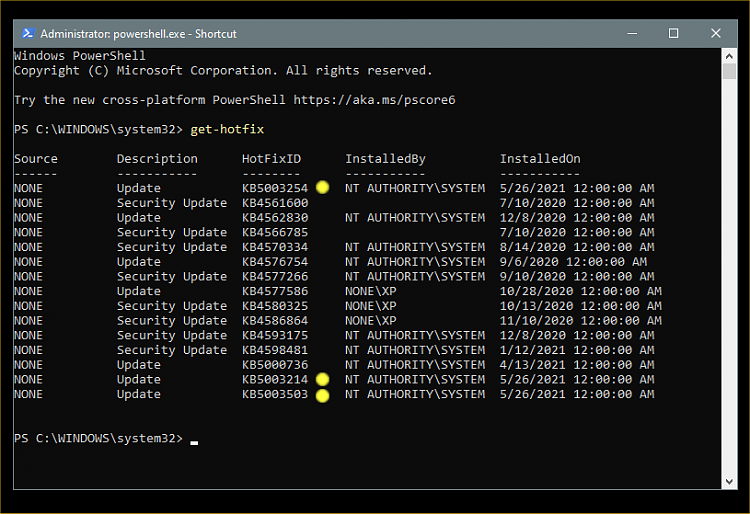

 Quote
Quote

