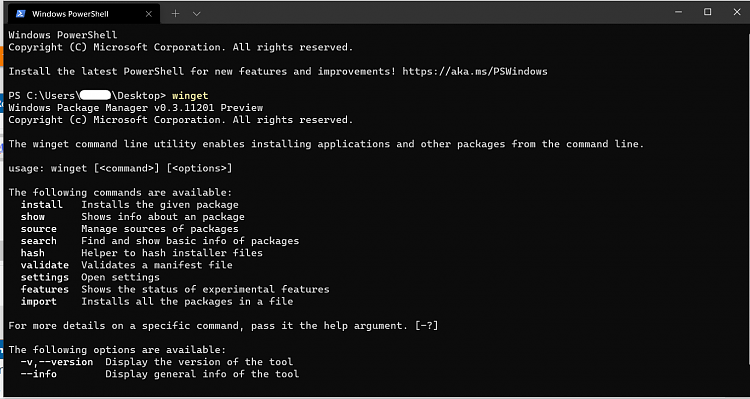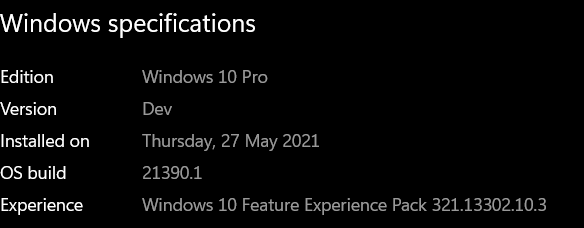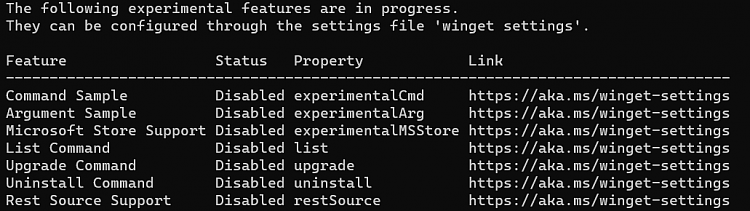We started a journey to build a native package manager for Windows 10 when we
announced the Windows Package Manager preview at Microsoft Build 2020. We released the project on GitHub as an open-source collaborative effort and the community engagement has been wonderful to experience! Here we are today at Microsoft Build 2021…
We are excited to announce the release of Windows Package Manager 1.0!
Windows Package Manager 1.0
Client
The
winget client is the main tool you will use to manage packages on your machine. The image below displays
winget executed in Windows Terminal via PowerShell. You can see the list of available commands used to manage packages and work with manifests. You can search for a package (search looks at the name, moniker, and tags) using
winget search vscode. Installing something on your machine is as easy as
winget install PowerToys. You can check for upgrades to packages with
winget upgrade or you can just upgrade everything with
winget upgrade -all. Are you setting up a new machine? Be sure to
winget export packages.json on your current machine (and copy the file to your new machine) so you can
winget import packages.json on the new machine. With
winget list you can see everything installed in Add / Remove Programs, and you can
winget uninstall <SomePackage> to remove it from your system. You can learn more about the commands and syntax from our
documentation.
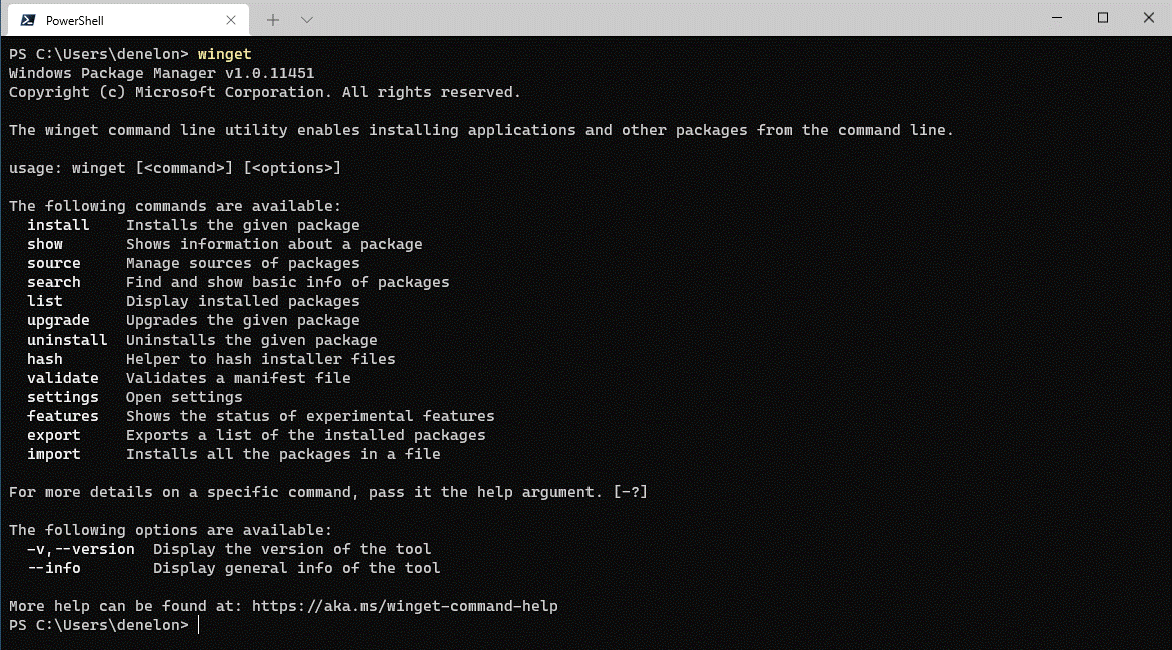 How do I get it?
How do I get it?
If you are running on any current
Windows Insider build or you have
signed up for the Windows Package Manager Insider group you may already have it. The Windows Package Manager is distributed with the
App Installer from the Microsoft Store. You can also download and install the Windows Package Manager from our GitHub
releases page or just
directly install the latest available version.
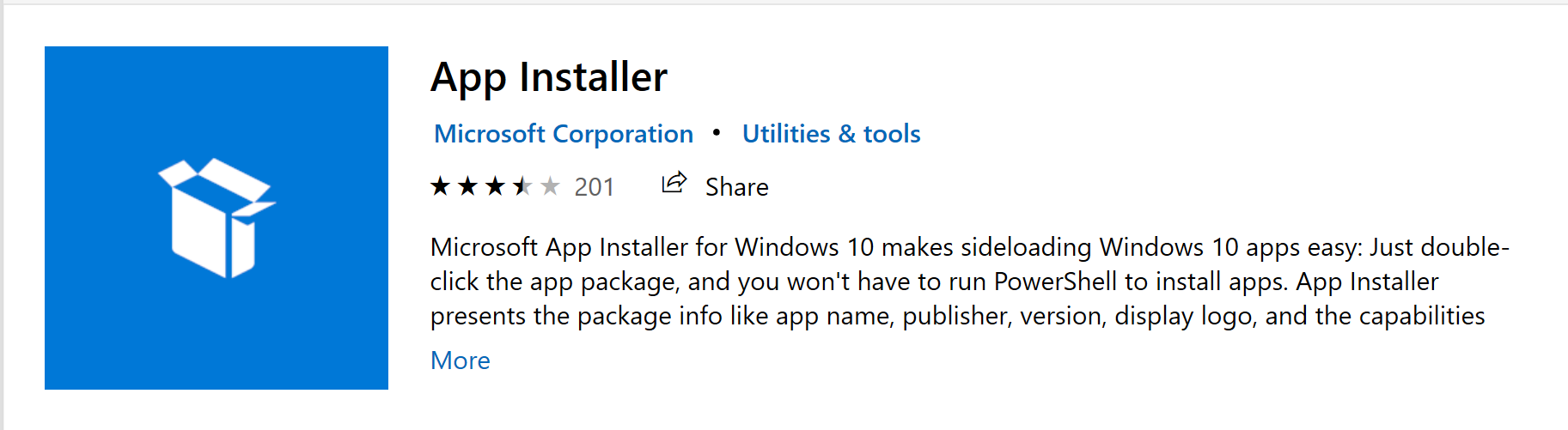
Version 1.0 of Windows Package Manager will soon ship as an automatic update via the Microsoft Store for all devices running Windows 10, version 1809 and later. If you are an IT Professional, we have published information regarding Managing the Windows Package Manager with
Group Policy. Users will be able to determine which policies are in force by executing
winget --info.
Microsoft Community Repository
The community has contributed over 1,400 unique packages to the
Microsoft community repository! You can
winget search <SomePackage> to see if the package is available. It still amazes us how many great pieces of software there are for Windows 10 in the repository. When the search doesn’t return any results, you can go through the process to launch Edge and search for the software installer download. Once you find it, you can add it to the community repository, so you don’t have to go through that process again. After writing dozens of manifests by hand we realized there should be a tool for that.
Windows Package Manager Manifest Creator Preview
Today we are releasing another open-source tool to help with submitting packages to the Microsoft community repository. Open your favorite command-line interface and execute
winget install wingetcreate to install the
Windows Package Manager Manifest Creator. Once the tool has been installed, execute
wingetcreate new provide the URL to the installer. Then the tool will download the installer, parse it to determine any of the manifest values available in the installer, and guide you through the process to generate a valid manifest. If you provide your GitHub credentials when prompted, it will even fork the repository, create a new branch, submit a pull request, and provide you the URL to track its progress. The image below displays
wingetcreate executed in Windows Terminal via PowerShell.
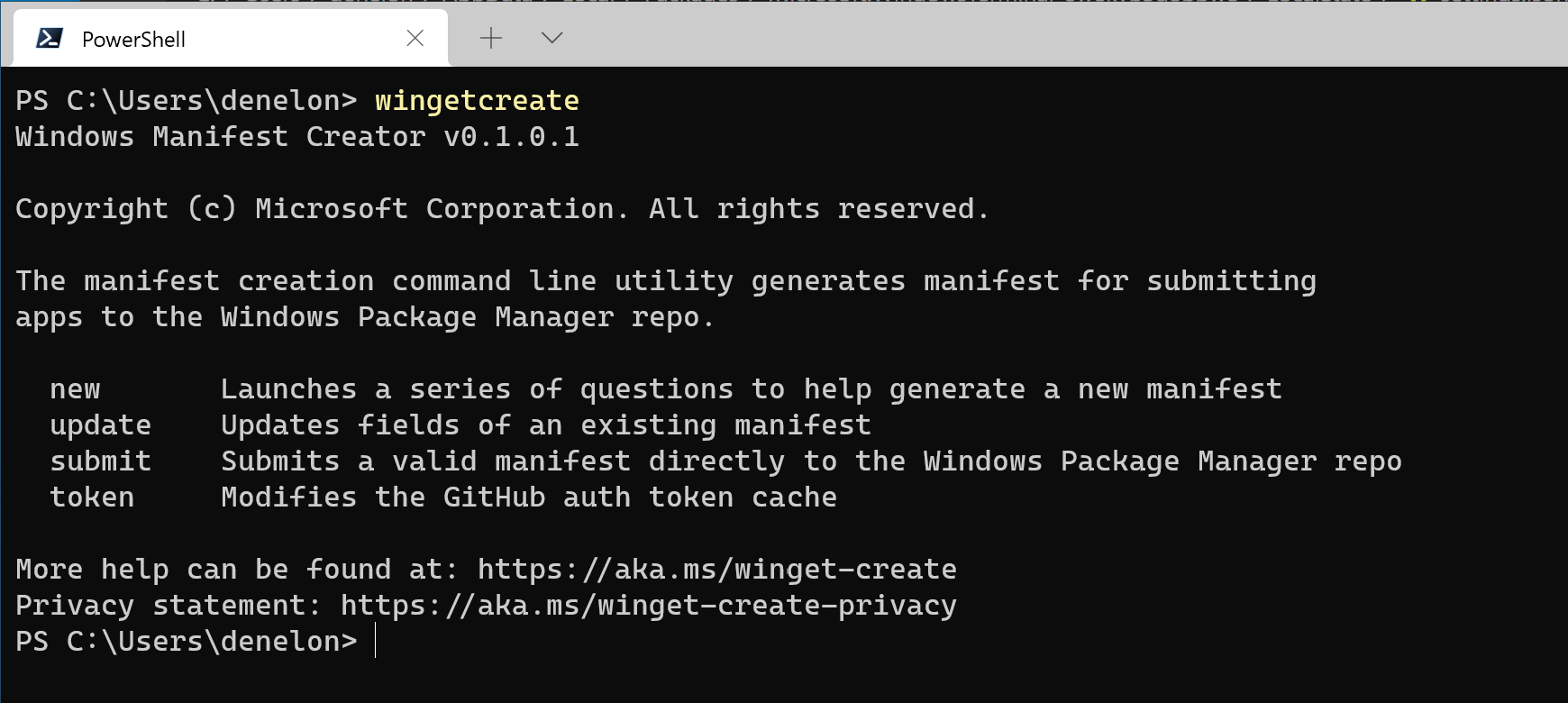 Private Repositories
Private Repositories
Last but not least, we’ve released a
reference implementation for the REST API source so you can host your own private repository. This is a new type of source for the Windows Package Manager. Our default source is a “PreIndexed” Package delivered via the Microsoft Store, but you may add additional REST based sources if they properly implement the JSON based REST API schema.
Demitrius Nelon
Senior Program Manager


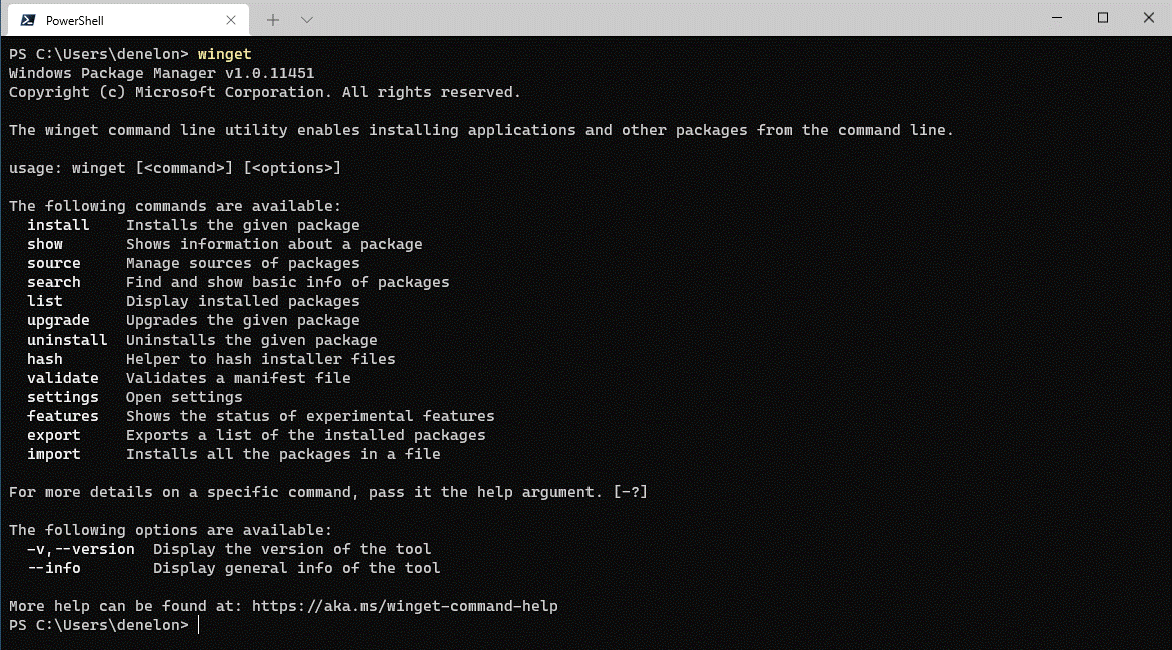
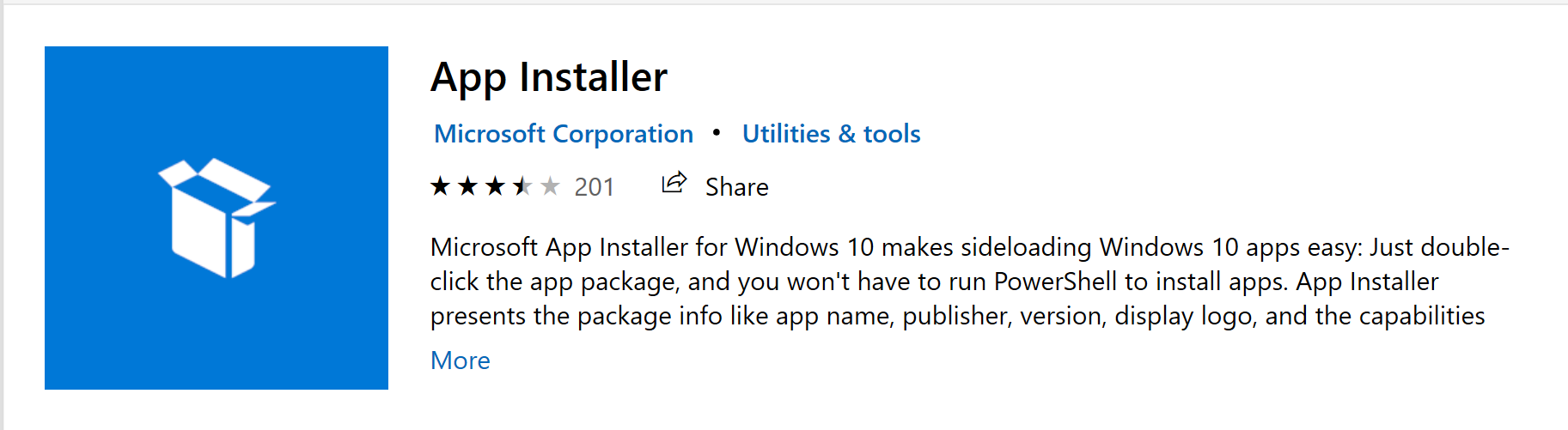
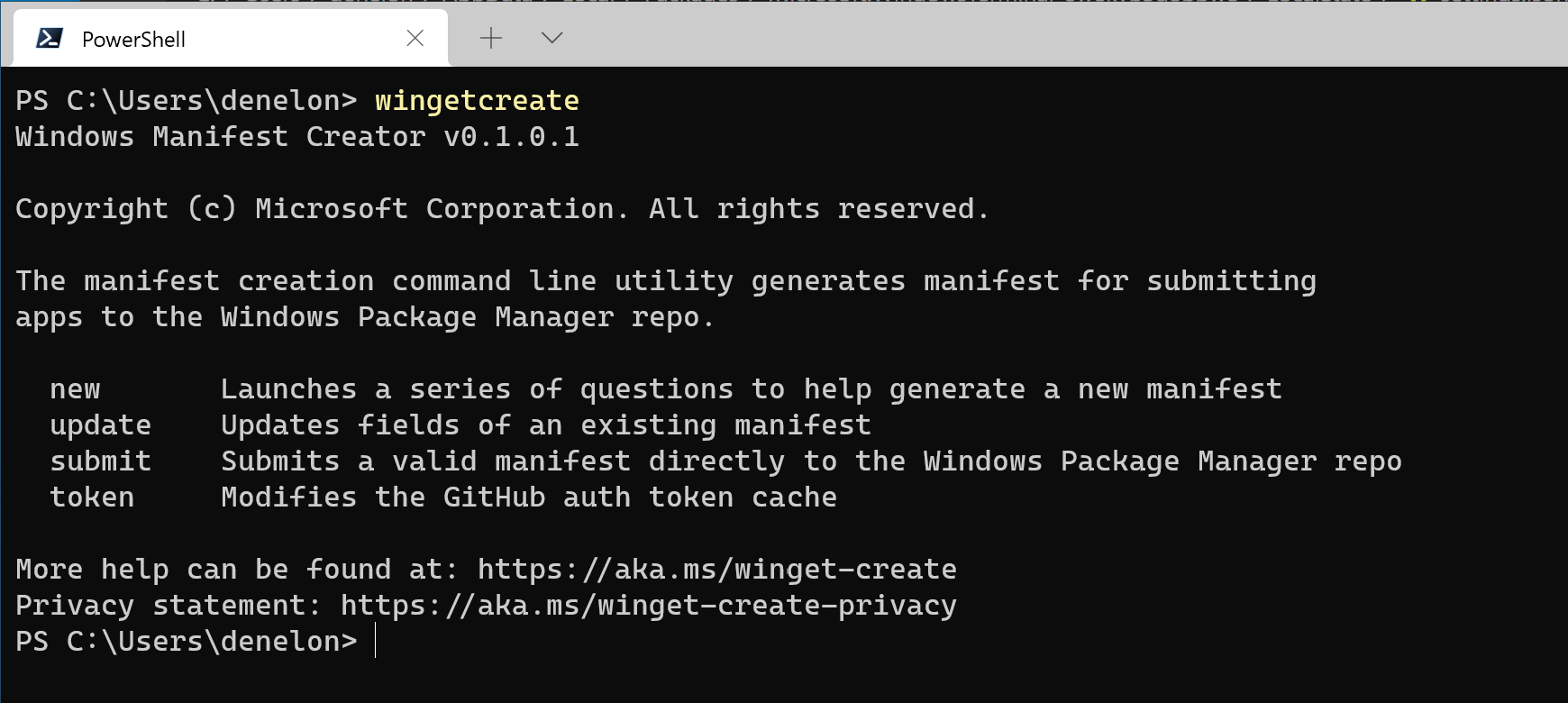

 Quote
Quote