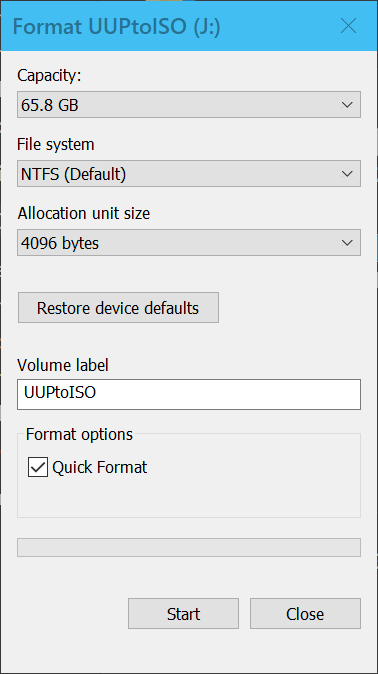I totally agree 100%. And this is my policy and that is also why I always put a comment in the MR's prompt to know exactly where I was at when doing a system image backup, be it full or differential —BTW, I put my preference to "Differential" over "Incremental" . LOL
 - - - Updated - - -
- - - Updated - - -
Very close to your method, in my case, the active branch of the Dev Channel is on a Hyper-V VM. In a way, I am not even subscribed to it in the real sense of the term, meaning I can get out of it very easily.
- - - Updated - - -
This discussion about Reformat Vs Reinstall and leaving the technical preview Vs the Active branch of the Dev channel has brought to bear my curiosity to the point of doing some research on the matter. The experience has been most enlightening and what I can say goes like this:
https://docs.microsoft.com/en-gb/win...tween-channels
With respect to leaving the technical previews (Insider program), TF has a good well-written documentation about how to do just that. I know most Gurus and Pro-users in this forum already know that:
How to Leave Windows Insider Program to Unregister Account
How to Change Windows Insider Program Channel in Windows 10
The confusion boils down to what one considers being a Reinstall or a Reformat. Personally, I have never considered restoring an image from a system image backup using MR as a "Reformat", but in the background that's kinda what's happened. It all depends on the way one considers the action taken. To that end, I can only say this:
How Do I Reformat and Reinstall Windows? - Ask Leo!

 Quote
Quote