New
#70
KB5004123 CU Windows 10 Insider Preview Dev Build 21390.2025 - June 14 Insider
-
-
New #71
Hi folks
On an older machine system goes to 100% update and then at boot it doesn't boot so I have to use Macrium Fix Windows boot problems". System then boots and gives message "Updates couldn't be completed.
I think there's problems on older machines now that these Windows WIM / ESD's have >4 GB in size especially as a lot of older machines can't boot UEFI using NTFS and boot using FAT32 is limited to around 4GB.
Ms IMO need to address this issue -- not sure whether its just boot or the whole upgrade is causing a problem -- Hardware isn't THAT old - I'd donate to a Computer Museum if it was.
(Update works fine on a VM so there's something on a REAL machine that these latest updates can't handle. A Virtual BIOS of course overcomes these limitations since it runs under control of the HOST OS.)
Update -- on the re-boot during the update --separate issue from the NTFS boot problem -- I found a weird setting in the Computer's BIOS - on the boot UEFI settings it had deep within a whole slew of options -- was enable CSM module -- seemed to be something about booting W7 with UEFI - that was ages ago so I left the default DISABLED -- ENABLING it fixed the boot on doing the upgrade -- why ???? absolutely no idea. - Sometimes in "Engineering mode" I just want to get the problem fixed - I'll leave the "Why and How" to those more experienced than me who like solving those problems. !!
Cheers
jimboLast edited by jimbo45; 30 May 2021 at 03:46. Reason: Enabling CSM module in BIOS fixed it
-
New #72
Get stuck at 14% and Windows Needs Your Attention Window - Blank?
Maybe I am just blind and cant see the tree in the forest but this update gets stuck at 14% install when a "Windows Needs Your Attention" Windows pops up and runs a minute or so but does NOT show any action to fix. Refresh does nothing. I have deleted the install files and reset Windows Update a couple times now but it returns to this exact spot every time.
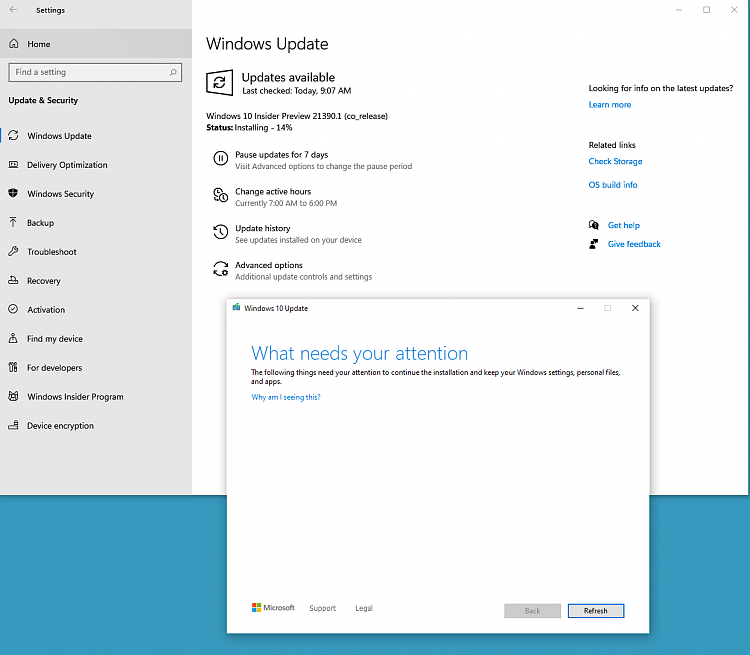
Any suggestions on what to try?
Thanks
JJw
ND
-
-
New #74
Along with resetting WU - deleting all the install folder/files, I run this troubleshooter.
Just to see if if fixed something while at this state, I ran the WU trouble shooter from within the settings like you pointed out and it appeared like it fixed something but the Needs Attention stuck and Refresh does NOTHING. Still stuck....but thanks for the tip.
jjw
-
New #75
Try running Disk Cleanup as admin to clean out leftover WU files. Might or might not work. Good luck
-
New #76
Try right clicking icon bottom left corner, click on Windows PowerShell (Admin)
Enter the following
sfc /scannow
Press enter.
-
New #77
Still stuck at 15% and a blank Needs Attention Screen
Tried sfc/ scannow --> no issues found
Did a disk cleanup including system files. Also deleted the $WIN*.* folders/files, ran a chkdsk /r (had to boot) no issues found. Tried the update and stuck at the same 14%
Then dickcleanup, reset Windows Update, Rename Software Distribution Folder....tried update and again stuck.
Here is a snipping of the setupact.log (sources\panther) if that makes any sense. Read online of Serchindexer.exe hanging things.,...did not find any luck shutting that off.
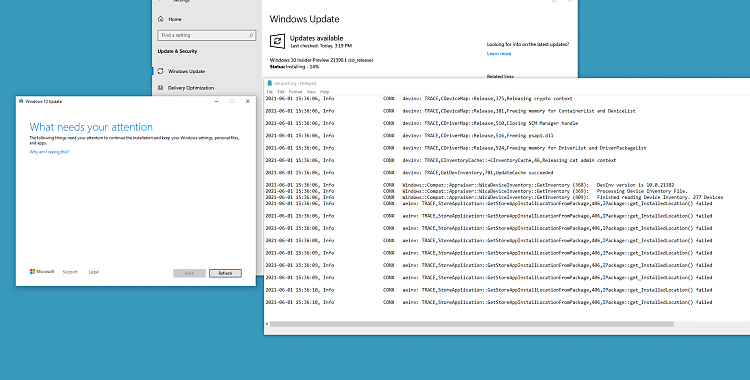
-
New #78
Got mine fast!!!
-
-
New #79
what is this...is this new windows ???
Related Discussions

 never thought about News. Ran it via Windows Terminal so it's already installed. Thanks Andre.
never thought about News. Ran it via Windows Terminal so it's already installed. Thanks Andre. but be careful. If you have any non Store app that is also available in MS Store, it will update it to Store variant
but be careful. If you have any non Store app that is also available in MS Store, it will update it to Store variant 

 Quote
Quote