New
#80
KB5003214 Windows 10 2004 19041.1023, 20H2 19042.1023, 21H1 19043.1023 Win Update
-
-
New #81
Hi there
I'm mystified as to why a job scheduler should be such a difficult thing to get working properly -- other OS's have had decent job / task schedulers for really Donkeys Years. There's nothing inherently difficult -- you simply from the system clock generate a hardware interrupt which launches a simple task at the time you want the job to run at and then submits the job. Nothing complex there needed at all even from a Non programmer.
Cheers
jimbo
-
-
-
-
New #85
AHHHHH HAAAAAAA
The mystery of the News And Interests not showing on MY taskbar has been solved!
I'm one of those people who uses the taskbar at the TOP of the screen. Just a few moments ago I decided I would move it to the bottom. THEN the dang thing showed up! So maybe that's another way to turn it off. So now I'll move taskbar to the bottom, then disable it and then go back up top. Strange that it doesn't even get added to the Taskbar menu when it's up top.
Weird is all I can say!
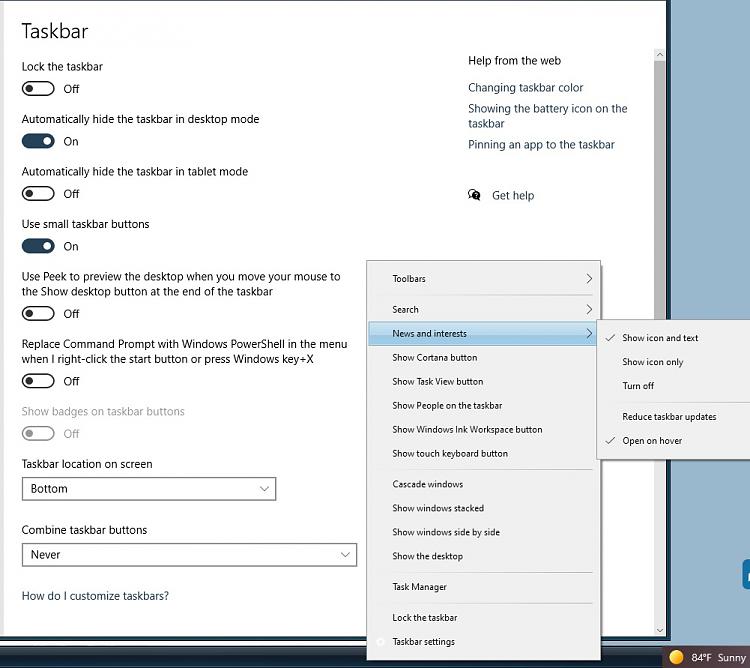
-
-
New #87
-
-
-
Related Discussions


 Quote
Quote

