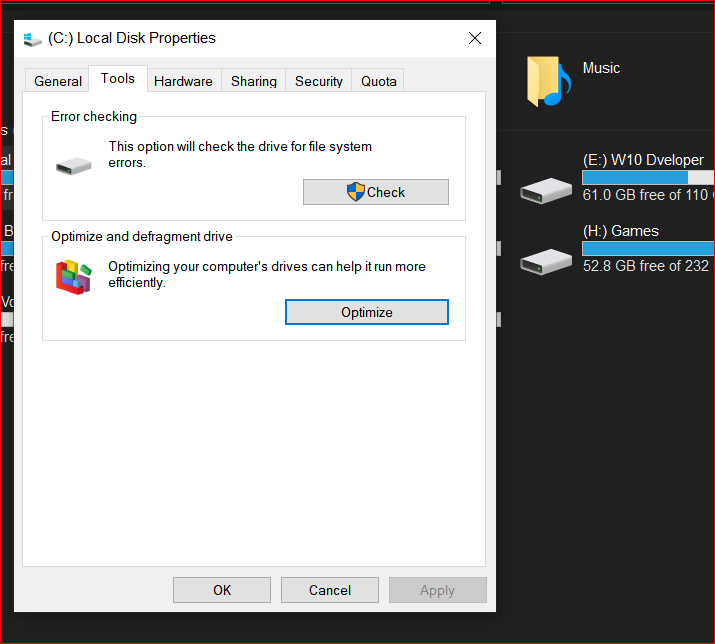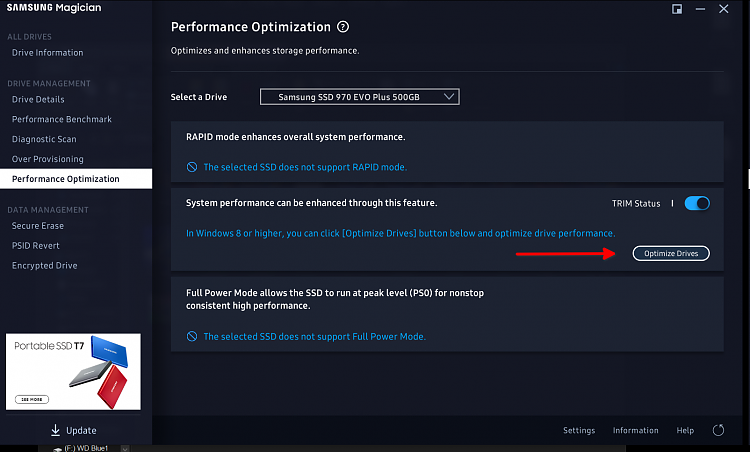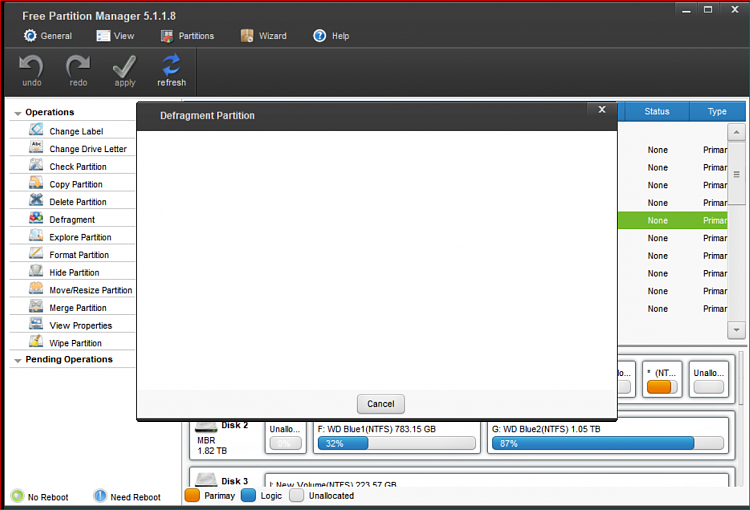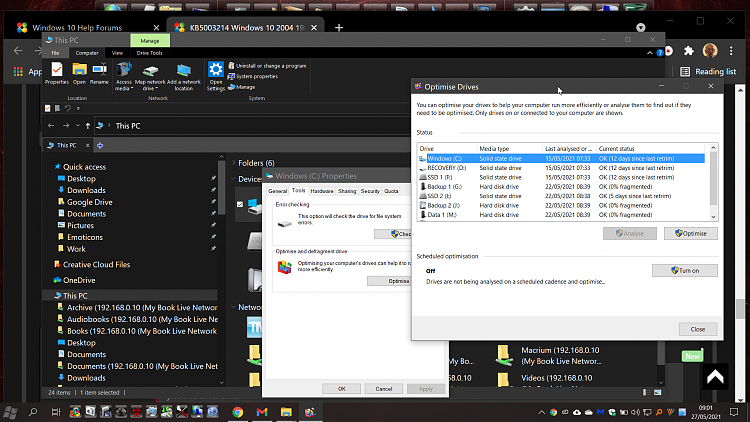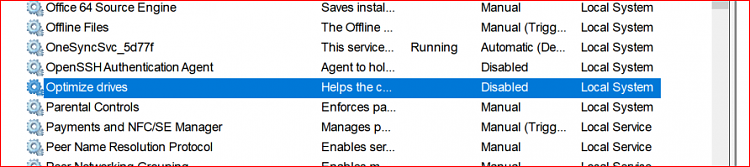New
#70
That probably means that a particular pair of Registry entries have not been changed correctly. That begs the question, "Why not?", but there's almost certainly no answer to that.
- I assume you updated from Version 2004 or earlier.
I suggest you download the ISO and use it to run a Repair install [aka InPlace Upgrade].
- Back up your own files and make a system image first.
- Your installed applications will not be affected. Your own files won't be either.
Download Windows 10 ISO File from MS [TechBench by WZT] - TenForumsTutorials
Repair Install Windows 10 with an In-place Upgrade - TenForumsTutorials
Denis
Last edited by Try3; 27 May 2021 at 00:45.


 Quote
Quote