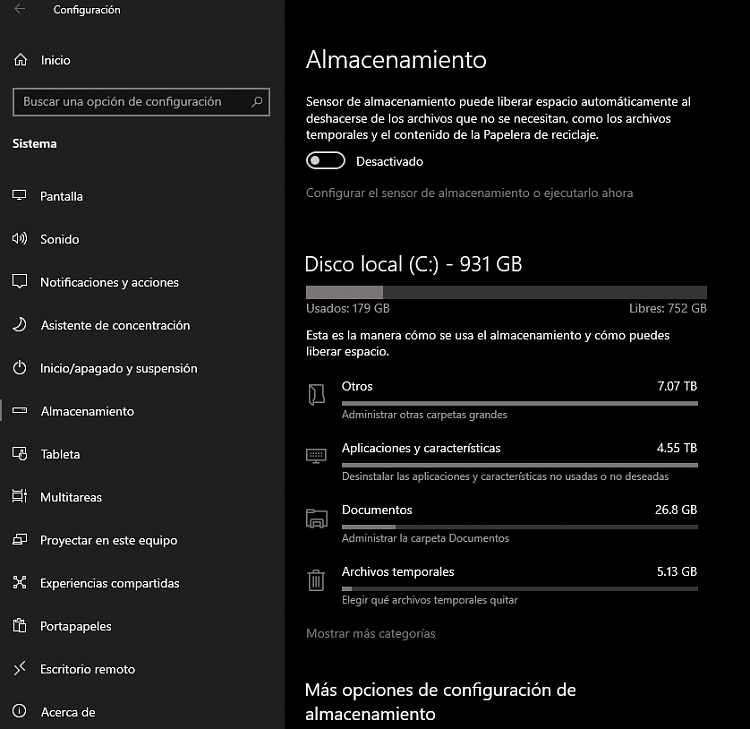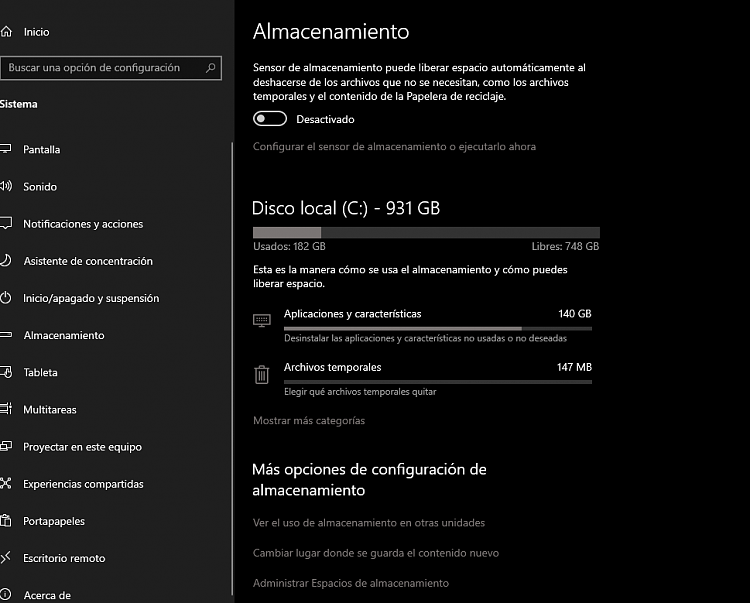New
#40
KB5000736 Featured update Windows 10 version 21H1 enablement package Win Update
-
-
New #41
Restarted with Windows update blank but services running. Also it showed "install and restart" in the shutdown selection listing. Waited about 10 minutes and its all back to normal.
-
New #42
Just installed from the msu file and NO issue with Mr. Please Wait!
-
-
New #44
update was available in WU for an older Laptop (Lenovo T450S) but not in main desktop. Laptop had followup sfc /scannow applied successfully. Desktop has not had sfc /apply successfully in the past two updates. Used this .msu to install 21h1 and it did not pass the sfc /scannow. There has been no issues with operation in these files not able to be corrected. The 21h1 install is displaying in the history list of WU. I was hoping the sfc scan would be error free but not so. The log errors reference hash mismatch so I'm not sure an inplace repair install will remedy anything.
-
New #45
That can be fixed by using DISM's RestoreHealth option, then running SFC again.
Use DISM to Repair Windows 10 Image
-
-
New #47
-
New #48
So does this update modify any system files or is it more just a registry switch for people who are currently up to date.
An easy way to tell if system files got changed is to go into your "C:\Windows\System32" folder and sort files by "Date modified" and see if any files match the time when you ran the update and it did the whole download/patching/install/reboot thing, they should all be at the top since you sorted them that way. you'll know things got changed, so if.
Checking "Date modified" times is a great way to see what these patches actually do because their patch notes are so garbage, just to please reddit users I guess. But for people know do know what these files do, seeing that "C:\Windows\explorer.exe" was modified, you'll have an idea that something was changed with that, for good or bad.
-
-
New #49
Had dreadful problems updating. Crashed, stuck at 20%, stuck at 73% etc.
Tried all tricks on this forum eg stopping update, deleting softwaredistribution folder, rebooting etc.
After about 8 attempts, it finally worked but took over 20 mins. Last time I used an enablement update, it took about 6 minutes.
Related Discussions


 Quote
Quote