New
#70
Downloaded and installed KB5000736 today. It was the fasted d&i I've ever had. My system is an older Dell, but it took less than 2 minutes. I wish they were all that way. Results: 21H1 19043.985
Downloaded and installed KB5000736 today. It was the fasted d&i I've ever had. My system is an older Dell, but it took less than 2 minutes. I wish they were all that way. Results: 21H1 19043.985
And just when you thought you could take a break....
KB5003214 Windows 10 2004 19041.1023, 20H2 19042.1023, 21H1 19043.1023
As Phone Man says, this is an optional Preview and there is no pressing need to install it - you'll get the same patches come next Patch Tuesday.
Having said that, I have installed it on one of my machines purely because I wanted to turn on 'news & interests' on that particular laptop. All the others can wait
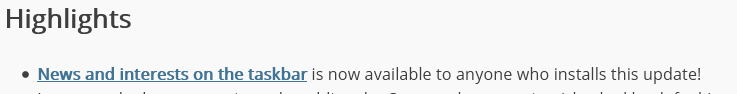
i've updated to this version.
however it gets a update and i choose update and shutdown
it installs the update then reboots instead of shutdown why? any ideia?
Have two laptops running Win10 Pro. Both machines showing notifcations about version 21H1.
There is also a link: "download and instal".
My question:
Should i simply use this link to instal the update...?
Or should i create an installation/boot media (boot stick or boot DVD) in order to install W10 21H1 ?
Last edited by LASERoneXzero; 31 May 2021 at 07:19. Reason: layout
Just use the link.
You may still wish to create boot for recovery / repair processes, at least I do.
As Ken says, just use the link. It's by far the fastest way to update to 21H1. It just downloads a small enablement package that installs like a CU and turns on the dormant 21H1 features already in your system files.
Using the install media can take hours as it reinstalls all your Windows system files. It will also create a large Windows.old folder.
Also, @LASERoneXzero, if you have any custom settings, you may lose them by doing the ISO method. Use the link, Quick and painless.