New
#140
How to get the Windows 10 May 2021 Update version 21H1
-
-
New #141
-
-
New #143
Just finished downloading, and installing the feature update. Total time for me 9 minutes on my antique system.
I'm now up to Version 21H1 Build 19043.985 Running ok.Last edited by smalltown; 25 May 2021 at 12:59.
-
New #144
The phased roll-out seems to be accelerating. Of my 7 machines 4 saw it offered on day one. Today the remaining 3 saw it offered when clicking 'check for updates' in Windows update.
That now makes all 7 of my production machines that have successfully updated to 21H1
-
New #145
It showed up today on my desktop (about a week after it showed up on the laptop). So I moved over to 21H1 on both devices.
-
New #146
I've spotted an interesting little difference between Windows Update installing the 20H1 feature for x86 and x64 installs.
As the 20H2 feature update was installed by an enablement package then it was listed as a second feature update in Update History, along side the original update to 2004.
With 21H1 being another enablement package you would expect File History to list all three feature updates, 2004, 20H2 and 21H1. And it does - but only on an x86 install.
For an x64 install it just shows the two latest feature updates, the feature update to 2004 has been forgotten. Home or Pro makes no difference - if it's x64 it will loose the history item for the 2004 update. The date 2004 was installed is still shown in Settings > System 'About your PC' - it's only in Update History that it's gone AWOL.
Not really a significant omission, but a little annoying if you like to keep track of all your update dates.
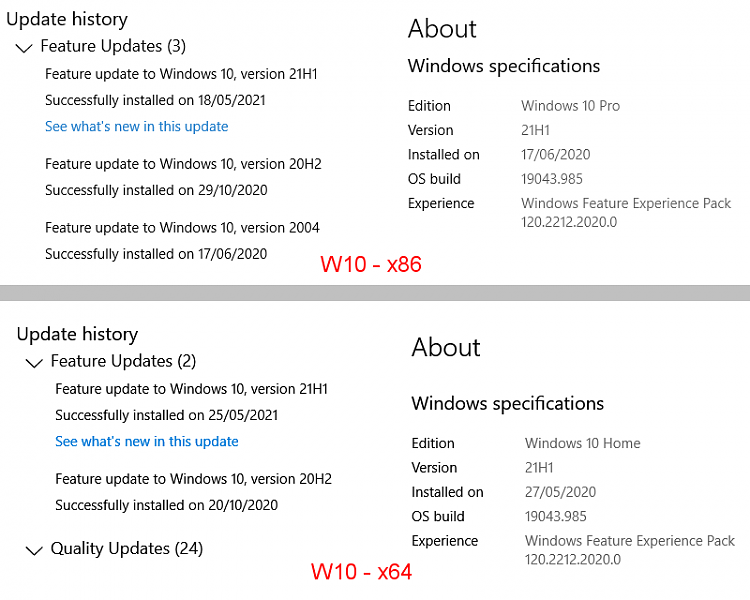
-
New #147
ok just got the 21H1 update today...
my Windows UPDATE window was blank after restart...
then it just cleared up and started showing the UI contents again...
-
New #148
Hey Bree. Just got the 21H1 update and my Update History still lists the 2004 update. I am using an X64 bit system. Weird!!
-
-
New #149
Related Discussions

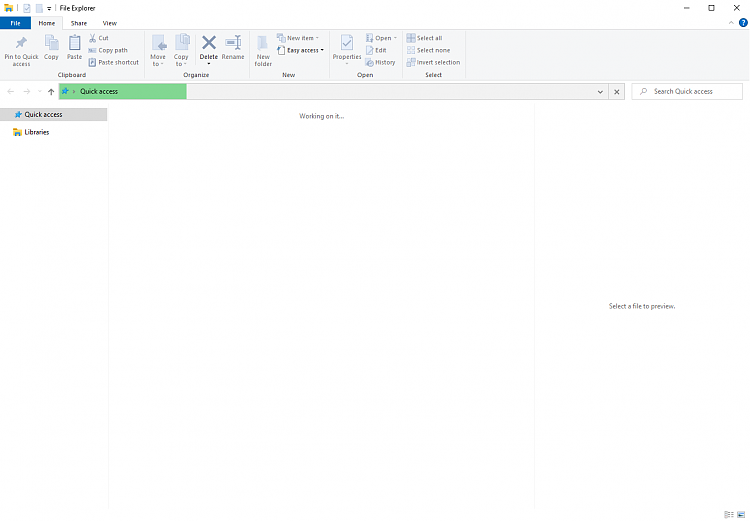

 Quote
Quote