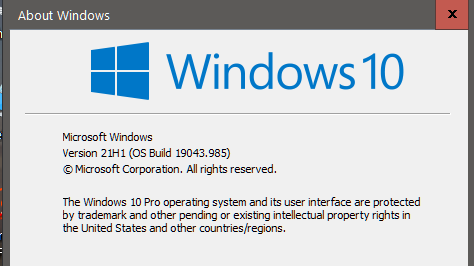New
#80
How to get the Windows 10 May 2021 Update version 21H1
-
-
-
New #82
-
New #83
I just checked WU and there is nothing new for me. I have 20H2 19042.985 and there is nothing. I went to MajorGeeks and downloaded Media Creation Tool for 21H1 and got the .iso. Has anyone had any issues with using this so far? I can toast my install without any problems and I don't need MS helping me
-
New #84
-
-
New #86
21H1 isn't appearing for my older 5960-X cpu. I am going to try the enablement package.
-
New #87
How to upgrade/update from Windows 10 Pro 20H2 build 19042.985 to 21H1 on PC without Internet? It is possible somehow with .ISO? Please help.
-
New #88
You would need Internet access to get the ISO. If someone you know has Internet access, it would be much quicker to ask them for a few minutes to download the Enablement package and put it on a Thumb Drive you could take back to your machine and run. The enablement package is only 166kb, where the ISO is about 4GB. Big difference.
KB5000736 Featured update Windows 10 version 21H1 enablement package
-
-
Related Discussions


 Quote
Quote
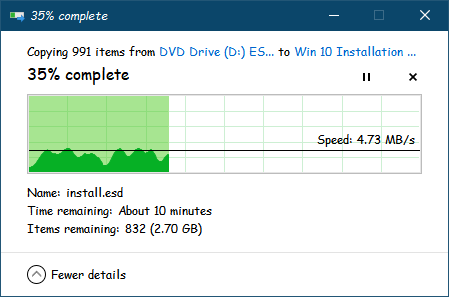
 Asked for a second restart but all is good.
Asked for a second restart but all is good.