New
#10
How to get the Windows 10 May 2021 Update version 21H1
-
-
New #11
-
New #12
-
-
-
New #15
Taking it from my post # 11, this is what I mean by things can get really convoluted when it comes to MS's reasoning:
In a blog post on the Windows Insider blog, Microsoft employee Brandon LeBlanc notes that Microsoft is preparing the Windows 10 May 2021 Update (version 21H1) for release and that the company has picked Build 19043.928 as the final build for the update. Media for this build can be downloaded from the Insider releases download page.
The Windows 10 May 2021 Update 21H1 is almost here: build picked for release - gHacks Tech News
We are continuing to improve the overall experience of the May 2021 Update on customers’ PCs through our usual servicing cadence. This means that Windows Insiders in the Beta and Release Preview Channels are already on “newer” 21H1 bits as of earlier this week with the release of Build 19043.964.
Preparing the Windows 10 May 2021 Update for Release | Windows Insider Blog
So, which is it when 21H1 finally comes out: 19043.928 or 19043.964. And according to the upgrade made on my production machine which was 20H2, it is neither one of the aforementioned builds:

-
-
New #17
Will be doing this update tomorrow afternoon. The whole works, unplug extraneous drives, already got usb stick ready and done my backups.
-
New #18
Ok has the Network issue been resolved. The one were Network can not see your shared computer in explorer Network computers? Still using the work around on this one computer that I install 20H2 from the .cab file so I can't uninstall it.
-
-
New #19
It seems part of the confusion is that some people are using stable without Beta or releases and they get info about the updates that throws them off track. While I used to use the Beta, I found it was having problems that Stable did not. So I reinstalled Windows Stable and have only used Windows update to advance. I think Beta users and preview users should keep to their own threads and leave the rest alone.
Related Discussions

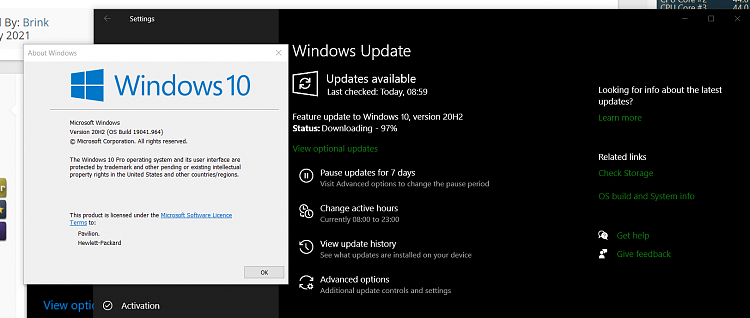

 Quote
Quote





