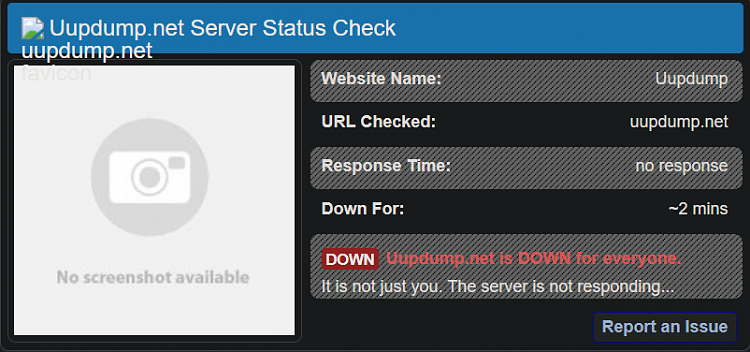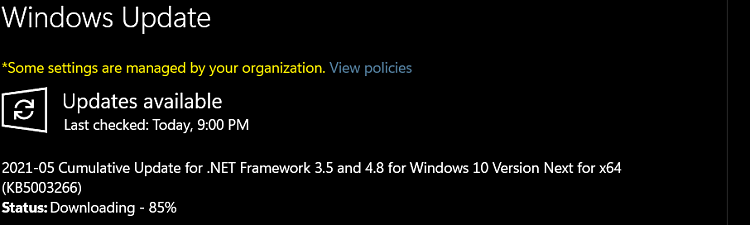New
#30
KB5003837 CU Windows 10 Insider Preview Dev Build 21382.1000 - May 18 Insider
-
-
-
-
-
-
-
New #36
Those have been like that for a long time in Insider. It''s just the generic Explorer folder that has the microscopic white line, representing the top left edge of a sheet of paper. The ones you show have a white DOT on them to show it has content.
IMO, both are sub-par at best. Bring back the open folder with "sneak preview" of contents.
-
-
-
-
Related Discussions


 I have been fighting with it for a while now. Still not working...
I have been fighting with it for a while now. Still not working...

 Quote
Quote