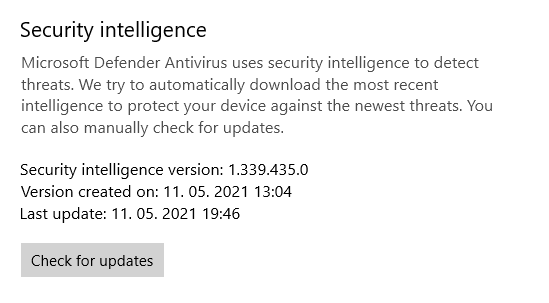KB5003173 CU Windows 10 2004 19041.985, 20H2 19042.985, 21H1 19043.985 Win Update
-
Nothing would open and no programs would respond or start. After finishing now everything works fine. No system errors.
In my case I was able to keep using it PC and it eventually got past 74% and prompted me to restart to complete the install.
-
-
Anyone else not having a problem with this update? I'd like to know before I install it. I don't want a corrupt computer. And what should I do, if my computer does freeze? I heard that turning it off while updating, is a very bad thing to do.
Most of us make a backup before we do the monthly updates. That way, even if the update breaks something we are covered.
Macrium Software | Macrium Reflect Free
-
Anyone else not having a problem with this update? I'd like to know before I install it. I don't want a corrupt computer. And what should I do, if my computer does freeze? I heard that turning it off while updating, is a very bad thing to do.
Updated 3 PCs and one laptop.. Intel series 6, Intel series 10, AMD old fx 6300, AMD 7 4700U.. no issues so far. All updates fast and smooth
-
Defender updates are giving me the most trouble!
Frequently get error code 0x80070643 for Defender updates!
Another one for Windows Defender, is error code 0x8024200B, which you can only see in the event log.
And of course, SFC finds nothing wrong. The CU is fine, that's what counts here!
But the Defender update failures this time, didn't occur on my Ryzen rig.
It looks like the Defender problems are because Windows Update attempts to install Defender updates when there's other updates pending. On both PCs, including the Haswell system, which is in the sig, the CU was fine, SFC didn't report corruption.
-
-
Updated 3 PCs and one laptop.. Intel series 6, Intel series 10, AMD old fx 6300, AMD 7 4700U.. no issues so far. All updates fast and smooth
Okay. I also have an AMD computer and hoping that this update will go well for me too.
-
Defender updates are giving me the most trouble!
Frequently get error code 0x80070643 for Defender updates!
Another one for Windows Defender, is error code 0x8024200B, which you can only see in the event log.
what is the engine version?
I had some problems with 1.337.xxx Had to update it via defender page. But this was a week ago
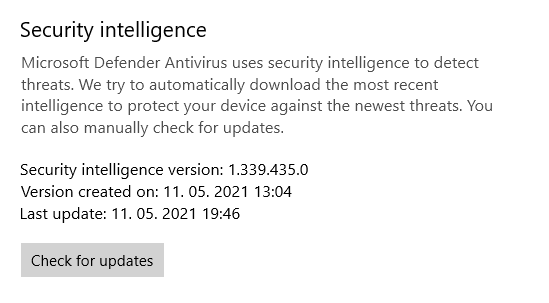
-
what is the engine version?
I had some problems with 1.337.xxx Had to update it via defender page. But this was a week ago
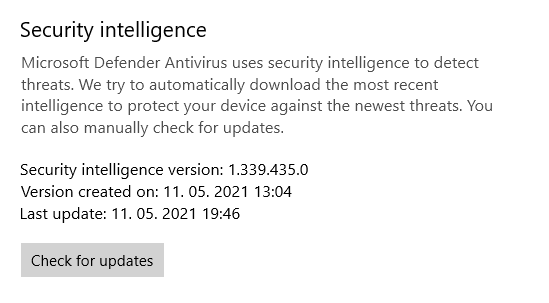
I just shut the Haswell build down, normally of course, after getting done with the CU and SFC coming back with no corruption report. The Hassy, has 10 Pro.
The first error code that I mentioned, is a regression, reminding me of what I got with 1909 on a 9th gen Core i7 laptop, IIRC.
-
I just shut the Haswell build down, normally of course, after getting done with the CU and SFC coming back with no corruption report. The Hassy, has 10 Pro.
Meant security intelligence version... Was talking about your Windows defender problems
-
Meant security intelligence version... Was talking about your Windows defender problems
Going to turn that one back on and check from there.
Update:
I updated from there, the Defender GUI and it's at 1.339.443.0. Looks like that fixed it.
I now regret using the Windows Update GUI to update Windows Defender!
'435 looks borked.
Last edited by RJARRRPCGP; 11 May 2021 at 14:21.
-
-


 Quote
Quote