New
#1
After this update my Outlook no longer displays the body of my e-mails. I only see the subject line and for a brief moment the first line of the e-mail before it disappears. I can't find the feedback option and when I tried live chat I started in the line number 208. Probably faster to go with another e-mail program.
Ak


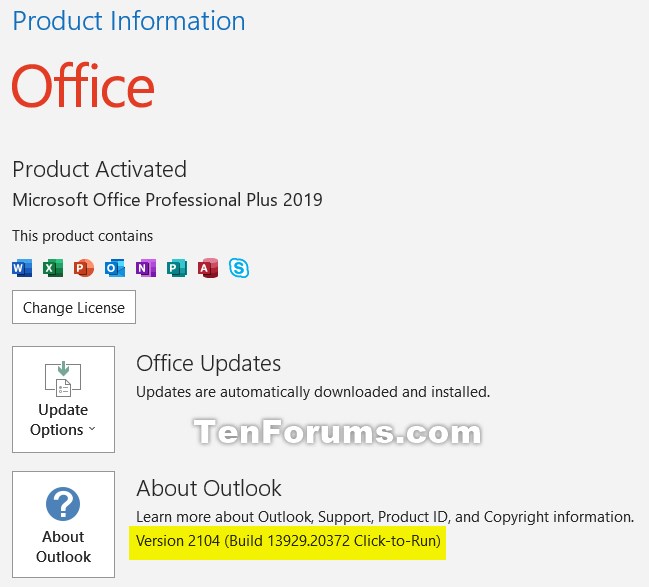

 Quote
Quote
