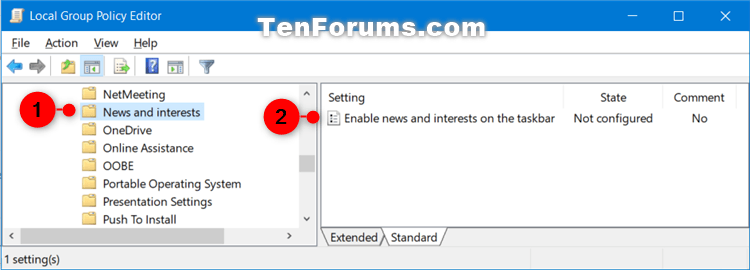New
#1
"To access the policy for news and interests on the taskbar, on a device that has installed the April 2021 Cumulative Update Preview (or May 2021 quality update), navigate to C:\Windows\PolicyDefinitions and locate the file called Feeds.admx. For your convenience, we have also published an updated version of the Administrative Templates (.admx) for Windows 10, version 20H2 to the Microsoft Download Center."
How do you then view the option in Group Policy since I can't spot it?



 Quote
Quote