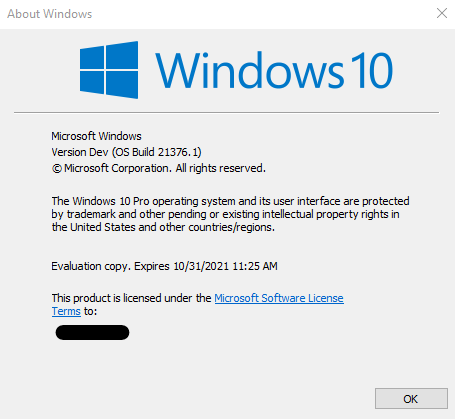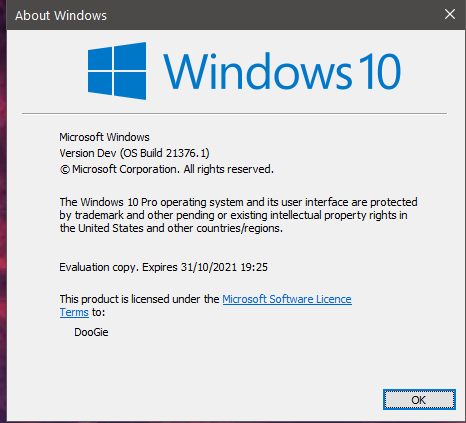New
#20
Windows 10 Insider Preview Dev Build 21376.1 (co_release) - May 6 Insider
-
-
-
New #22
Anyone else notice that on all computers MS defender updates gave error message and failed to install? Haven’t noticed this before. Maybe my pipelines aren’t clean and clear!
-
-
New #24
Only thing I know is that all day yesterday switching from official build to Dev and back had the boot menu screen. Today, after running sfc, to see if it removed the 'end of service icon' on the taskbar, and rebooting, it booted directly to the Dev OS. Checking msconfig showed the timeout at zero.
-
-
-
-
-
-
Related Discussions



 Quote
Quote