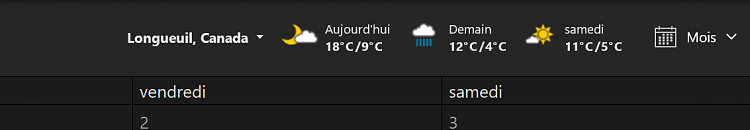New
#50
KB5001391 CU Windows 10 v2004 build 19041.964 and v20H2 19042.964 Win Update
-
-
New #51
-
-
New #53
To confirm (or deny) something I read earlier here: does Cortana need to be enabled in order to facilitate the News and Interests feature on the taskbar?
Thanks for any info. And no, haven't received this either.
-
New #54
I don't have Cortana enabled in my VM and News and Interests icon is showing on my Taskbar. It seems that MS is rolling it out to everybody.
----Update----
After testing out the “News and Interests” feature on Insider builds, the company is going to start rolling it out to all Windows 10 users. Microsoft today announced that it will start going out to all users via Windows Update. It will be a phased release and broad availability will occur over the coming months. The feature will only go out to versions 1909, 2004, 20H2, and 21H1.
Microsoft Launches News and Interests Feature to All Windows 10 Users
-
New #55
News and interests on the Windows taskbar will begin rolling out to customers over the next several weeks. We are taking a phased and measured approach and broad availability will occur in the coming months. On behalf of the Microsoft team, I’d like to extend a heart-felt thank you to our Windows Insiders who have provided feedback to help improve the experience. The team is listening, and will be looking forward to hearing additional feedback. To share your thoughts with the team, when you have a chance to try it out, drop us a line in the Feedback Hub.
From
Personalized content at a glance: Introducing news and interests on the Windows 10 taskbar | Windows Experience Blog
-
New #56
Prediction...
Six months from now, all these topics will appear saying things like...
How do I remove, disable, delete, eradicate, destroy... News and Interests.
-
-
-
-
New #59
installed no issues so far..
Related Discussions




 Quote
Quote