New
#40
KB5001391 CU Windows 10 v2004 build 19041.964 and v20H2 19042.964 Win Update
-
-
-
New #42
I noticed Brink's tutorial says "It appears this group policy may only be effective on Windows 10 Enterprise and Education editions." but I want to point out I'm running a fully registered copy of Windows 10 Education and the widget still isn't appearing.
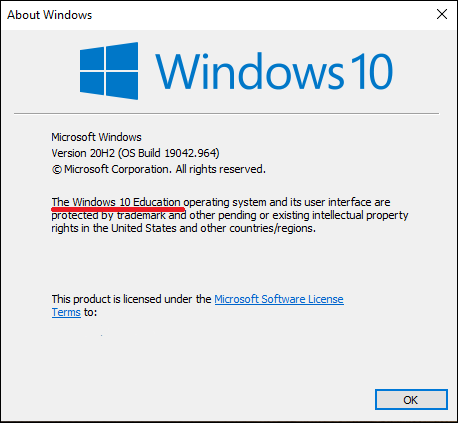
Did Option One of this tutorial How to Enable or Disable News and Interests on Taskbar in Windows 10 using the Local Group Policy Editor.
Haven't tried to other options cause it's not that important to me, just wanted to see if it works. Haven't tried it on my Windows 10 Pro machine (yet).
-
New #43
ms-resource:AppName/Text - I still have one of these at the end of the Start menu
-
-
New #45
-
New #46
News and Interests requires having the Chromium Microsoft Edge installed.
Otherwise, they should have it unless there's some unmentioned region requirement.
Most likely a phased roll out.
https://support.microsoft.com/en-us/...8-577238f46f8f
-
New #47
-
-
-
Related Discussions


 Quote
Quote



