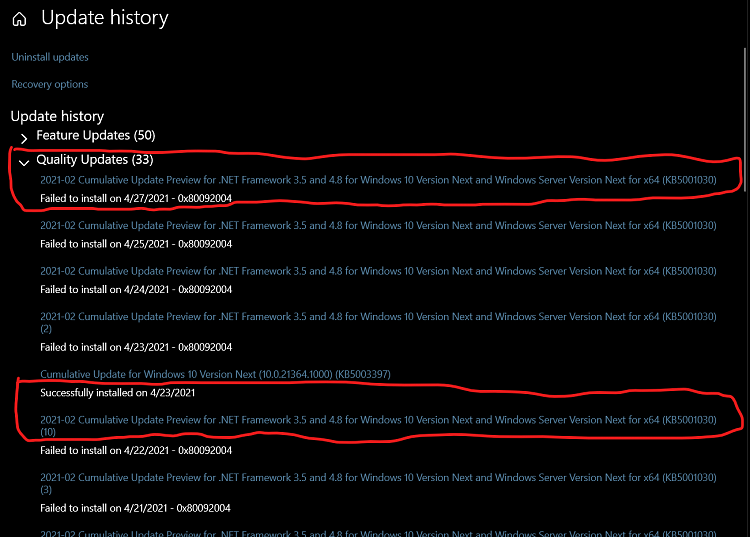New
#220
KB5003402 Windows 10 Insider Preview Dev Build 21364.1011 - April 28 Insider
-
-
-
-
New #223
Also just noticed it won't go into sleep mode or turn off the monitors.
Edit:- it is now!!Last edited by linw; 27 Apr 2021 at 03:27.
-
New #224
-
-
-
New #227
Windows has always been glitchy with Sleep, and Hibernation, for that matter!
I don't do either, PC is either on or off..., period.
-
-
-
New #229
kb5001030
For the KB5001030 issue, just to see if WU would go back on track.
Advanced Startup > Troubleshoot > Advanced Options > Uninstall Updates > Select uninstall latest quality update or uninstall latest feature update.
Another option.
Command Prompt Admin:
Code:wusa /uninstall /kb:5001030 /quiet /norestart
Code:wusa /uninstall /kb:# /quiet /forcerestart
Related Discussions


 Quote
Quote