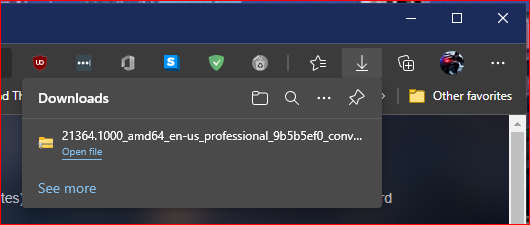New
#170
KB5003402 Windows 10 Insider Preview Dev Build 21364.1011 - April 28 Insider
-
-
New #171
-
-
New #173
-
New #174
Ahem...,
Ummm..., it's not against the law to use Chrome on Windows 10, eh!?!?!?
Not yet, anyway!!!
-
-
-
-
New #178
For anyone suffering with the "general slowness" problem that MS refers to as "We’re working on a fix resulting in WSL users finding that File Explorer launch performance regressed after upgrading to Build 21354 and higher" I just discovered a remarkable fix in the comments of Feedback Hub, of all places, and it works.
"This may be due to 'HKLM\SOFTWARE\Microsoft\Windows\CurrentVersion\Explorer\IdListAliasTranslations\WSL\Source' being set to the wrong value '\\wsl' instead of '\\wsl.localhost' (do not use quotes)
to edit it, regedit have to run as trustedinstaller"
And to do that, you can use:
AdvancedRun - Run a Windows program with different settingsLast edited by rseiler; 24 Apr 2021 at 15:38.
-
-
New #179
I have just done a clean install and System is taking only 12GB overall, nice.
12 mins to install, 12 mins to upgrade, 12 will my lucky number from now on.
Related Discussions


 Quote
Quote