New
#70
Windows 10 Insider Preview Dev Build 21359.1 (co_release) - April 14 Insider
-
-
-
New #72
Thanks, but so far I haven't needed to roll back the VM. I should however, make a snapshot of it. Since all this stuff seems to be stored on OneDrive it doesn't matter right now. Maybe MS could work on something useful - like the replacement file system to NTFS - one which have transparent compression like the latest BTRFS on Fedora.
-
New #73
Sorry Noah. Wasn't trying to be sarcastic.
I believe Imaging would help an insider. The install goes wrong you can restore to a working point. Then try again.
Did you get updates running again once you fell back. I saw you got an error, not sure if that resolved.
-
-
New #75
I couldn't get upgrades running again so I used a UUP dump ISO to upgrade. It finished successfully but I still cant use the start menu but my search and Cortana still works so I can still open apps. Macruim also doesn't work in this build. I guess my VSS is perm damaged even after a clean install.
Edit: here is a screenshot of the "critical error."
- - - Updated - - -
Here is the Macrium error is your interested.
-
-
New #77
-
-
-
New #79
Have you tried uninstall Macrium and re-installing?
Did you have another imaging tool like Acronis at one time?
Related Discussions

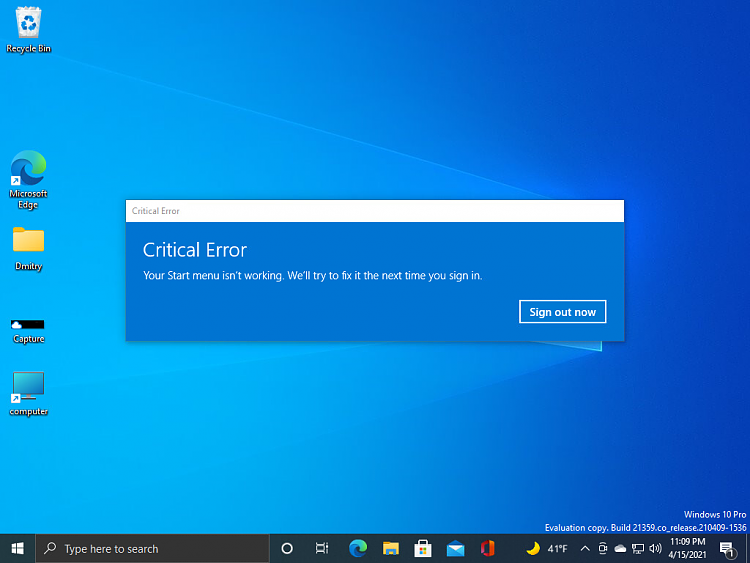

 Quote
Quote