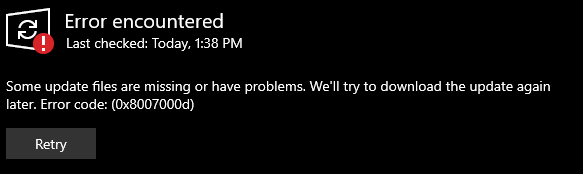New
#10
KB5001330 Windows 10 Insider Beta 19043.928 21H1 and RP 19042.928 20H2 Insider
-
-
-
New #12
I think this is why I wait a few days (like either Thursday or Friday after patch Tuesday) after a new CU is released before I attempt to install it from either MUC or WU.
Try installing the KB5001330 update from MUC. also check if you have KB4598481 SSU installed first before installing KB5001330.
-
New #13
i don't mean to be rude but all the
* Downloading now
* Installing now
does not seem so useful. Now the
* Installed without problem
that really is useful information.
-
-
New #15
Three RP desktops updated with no problems and two beta laptops updated with no problems. Two desktops with beta did not update. One froze at 44% download and refused to respond. Required hard shutdown. One desktop indicated no update needed. After multiple attempts to get it to acknowledge there was an update, I gave up! Will try these later—-other things take priority.
-
-
New #17
I have the SSU installed already, tried the standalone download which failed also.
I have ran the WU reset bat file shared by brink back in 2015, to try and resolve issues with the WU system.
Not sure what to do at this stage, but I don't have the time to try downloading a current ISO and doing another fresh installation, when the saved image I have from Feb 2021 (Win 10 20H2) has issues.
I had the same kind of issues with the last CU (KB5000842) which showed as 'optional preview' until today, now I have an actual CU that has the same issues.
Maybe WU will resolve by itself sometime in the future.....
Appreciate any help on this as I would prefer not to leave my PC open to potential issues
-
-
-
Related Discussions



 Quote
Quote