New
#50
KB5001330 Windows 10 Insider Beta 19043.928 21H1 and RP 19042.928 20H2 Insider
-
-
New #51
Help! Can't get past 21H1 19043.899. Errors...retry with every attempt.
-
New #52
This seems to be a common theme, a lot of users had trouble getting from .899 to a newer update (me included). In the end I used the UUP Dump to get a 19043.906 ISO. I was able to get to .928 without problems. I think the .899 update broke something which stopped future updates working.
-
-
New #54
I, also, had a devil of a time with this one on the Beta. I found that if I went back to 19043.844, the February level, restored it, all was smooth as glass.
May not be an option for all, but if you're stuck, and you have the 19043.844 on a backup you can restore, give it a try.
-
New #55
-
New #56
.899 woes
Thanks all, I'll pursue the options.
-
New #57
-
New #58
Still being offered KB5001330 when I am already on that build?
Appreciate some input here.
I am on build 19042.928, and can see this KB was installed successfully.
I am afraid to click install as I had awful trouble a few days ago with CU's causing errors (turned out to be WMR software in my case - found that tip on reddit from another user who was having the same issues with a string of CU's).
Should I just use the block tool to hide this since it's already installed?
Thanks for any feedback.

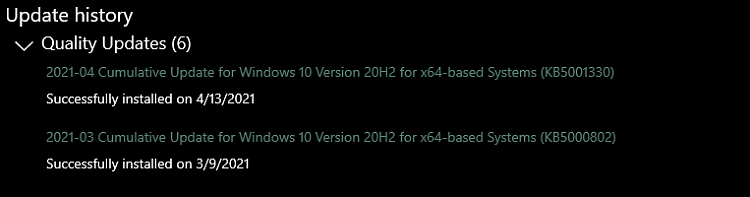

-
-
Related Discussions


 Quote
Quote
