New
#70
You ought to post that in KB5001330 Windows 10 Insider Beta 19043.928 21H1 and RP 19042.928 20H2
You ought to post that in KB5001330 Windows 10 Insider Beta 19043.928 21H1 and RP 19042.928 20H2
There is no separately available KB5001405.
https://www.catalog.update.microsoft...px?q=KB5001405
Since February, 2004 and 20H2 have had no separate service stack updates. The only way to get the latest SSU for 2004/20H2 is to install the latest CU.
https://docs.microsoft.com/en-us/win...-stack-updates (my bold)Microsoft said:
1909 however is still on the old regime of separate service stack updates, there is a separate KB5001406 for 1909.
You will notice in that MDL post you linked to that although the author states it is KB5001405, they provide no link to any KB article - the can't, because no such KB exists. They do provide the link for 1909's KB5001406 though, that one does exist.Emer said:
Last edited by Bree; 13 Apr 2021 at 16:58.
CU KB5001330 failed to install on 20H2 19042.870 Home
with Error 0x800f0922
I downloaded the correct msu update from MUC and tried to install it manually with Windows Defender disabled, same error (failed). It is almost as both KB5000842 and KB5001330 are not compatible with my system or my drivers as after the 2nd restart the install counter jumps from 32 to 99% in a few seconds (skips installing)?
UPDATE 23 April 2021:
After receiving Edge updates I decided to give it one more try (standalone) to install KB5001330, I disabled Defender and enabled App readiness service (automatic start), then rebooted and went offline. I double clicked on the .msu file and......it installed very fast OK!
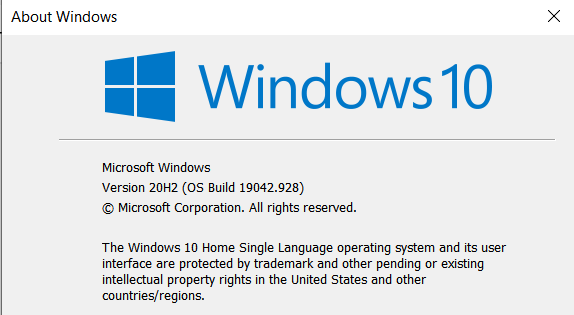
Last edited by FrankW; 22 Apr 2021 at 23:58.
Updated 3 computers with no problem, delay at 21% on all 3.
Anyone not have the update show in Windows Update, 32 bit 20H2? Had to download from the Catalog and install manually. 64 bit systems no problem.
got downloaded and installed to this latest version no problems so far all seems to be working ok
This removal of the legacy version of Edge was not an April Fools joke. This was real and intentionally done to make sure that Windows 10 users keeps up to date with the new Chromium version of Microsoft Edge as well as to remain protected from online threads and other cyber security flaws.