New
#1
I used the 64-bit installer but the About box doesn't say 64-bit
We’re excited to announce that the 64-bit OneDrive sync client for Windows is now available as a public preview!
We know this has been a long awaited and highly requested feature, and we're thrilled to make it available for early access. You can now download the 64-bit version for use with OneDrive work, school, and home accounts.
To move from the 32-bit to 64-bit (or vice versa) you'll need to make sure the OneDrive version you install is the same version as you currently have, or newer. For more information, see What version of OneDrive am I using?
The 64-bit version is the right choice if you plan to use large files, if you have a lot of files, and if you have a computer that's running a 64-bit version of Windows. Computers running 64-bit versions of Windows generally have more resources—such as processing power and memory—than their 32-bit predecessors. Also, 64-bit applications can access more memory than 32-bit applications (up to 18.4 million Petabytes).
Note: The OneDrive 64-bit version is only for AMD64 devices (for ARM64 devices, you should continue to use the 32-bit OneDrive).
For instructions on installing the 64-bit client see Choose between the 64-bit and 32-bit version of OneDrive.
We continue to evolve OneDrive as a place to access, share, and collaborate on all your files in Office 365, keeping them protected and readily accessible on all your devices, anywhere.
You can stay up-to-date on all things via the OneDrive Blog and the OneDrive release notes.
Check out the new and updated OneDrive documentation.
Take advantage of end-user training resources on our Office support center.
Thank you again for your support of OneDrive. We look forward to your continued feedback on UserVoice and hope to connect with you at Ignite or another upcoming Microsoft or community-led event.
Thanks for your time reading all about OneDrive,
Ankita Kirti
OneDrive | Microsoft
Source: https://techcommunity.microsoft.com/...w/ba-p/2260619
I used the 64-bit installer but the About box doesn't say 64-bit
@BrianInEngland
Brian, does here. The instructions do not explicitly say to EXIT OneDrive first before install, but I did, and it came up by itself after install as 64-bit. Maybe you just need to exit and restart it.
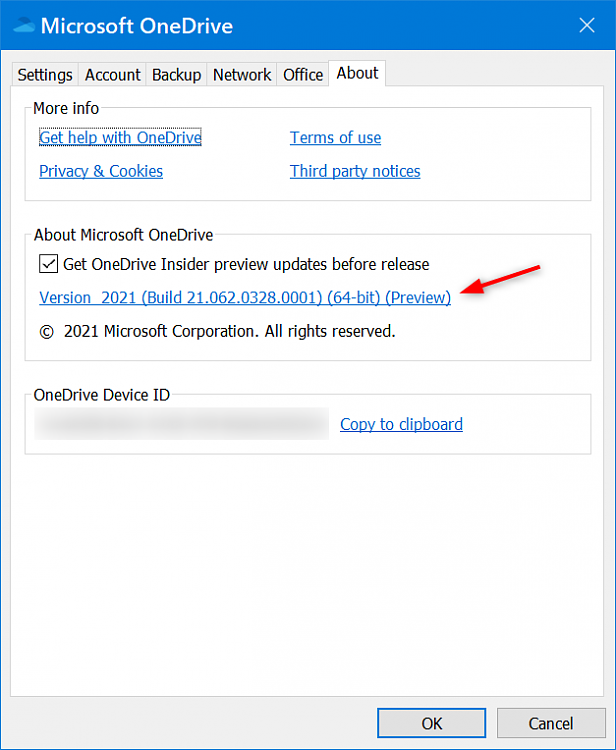
No the 32 bit OneDrive was/is independent of Office. 64 bit just now came out as a Preview. Same here, I have 64 bit Office 365, and had 32 bit OneDrive before I installed this. EXIT your OneDrive and do the install again.
Your pic above is exactly what I had before I installed this 64 bit.