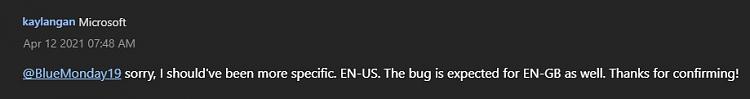New
#80
OneDrive sync 64-bit for Windows now in public preview
-
-
New #81
Well using several different ways to determine if a program is running as 32-bit or 64-bit, my OneDrive is DEFINITELY running 64-bit, despite what the About box says. Weird.
-
New #82
-
New #83
-
New #84
-
New #85
-
-
New #87
-
New #88
in my 21H1.899 64 bit W10 OS, I completely removed the earlier installed (32 bit) OneDrive & then reboot & then download the latest Onedrive v21.62.328.1 from this link & installed it, but even after that, am not seeing the 64-bit version mentioned in the about section in my case

Like MSFT mentioned in their blog post via this snapshot i.e. this
https://support.content.office.net/e...30f685e982.png
Moreover, interestingly, when I checked the Task Manager running process platform, it listed the OneDrive process as 64 bit, I don't know what is happening
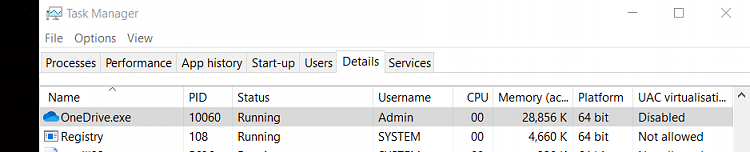
It seems many are facing such issues, a few only getting the 64-bit visual confirmation in the about section.
-
-
New #89
Related Discussions


 Quote
Quote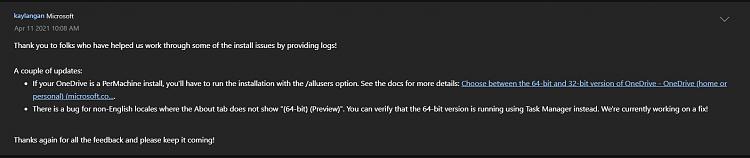
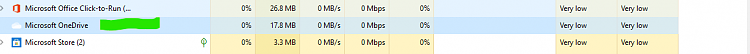

 Don't throw things or start quoting the Magna Carta!
Don't throw things or start quoting the Magna Carta!