New Microsoft PowerToys version 0.35.0 released for Windows 10
- PowerToys will start requiring Windows 10 v1903 or greater after 0.35.x release. The v1 settings, which supports older Windows versions, will be removed in 0.37.
- Note: We may be able to bring back support when we migrate to WinUI3 but as of now, we will be increasing the minimum version of Windows to 1903 or greater.
- Localization corrections
- Improved GitHub report bug template.
- Increased .NET Core to 3.1.13
- Fixed installer 'run as user' regression
- UX adjustments to editor. Thanks @niels9001!
- Esc can now be used to exit the editor. Thanks @BenConstable9!
- Added hotkeys and quick swap functionality for custom layouts! Users can now assign a hotkey in the editor and use it to quickly set a desktop's zones with Ctrl + Win + Alt + NUMBER key binding, or by pressing the hotkey while dragging a window.
- UX updates. Thanks @niels9001!
- Fixed zone placement algorithm for when the Taskbar is vertical
- Bug fixes
- Users can specify where to show the launcher window. Thanks @addrum!
- New plugin added to support opening previously used Visual Studio Code workspaces, remote machines (SSH or Codespaces), and containers! When enabled, use { to query for available workspaces. Thanks @ricardosantos9521! Please note, this plugin is off by default.
- Shell history now saves the raw command instead of the resolved command. A command like %appdata% would now save in the Shell history as is instead of C:\Users\YourUserName\AppData\Roaming. Thanks @mayitbeegh!
- Better logging to try to track down some bugs
- Bug fixes
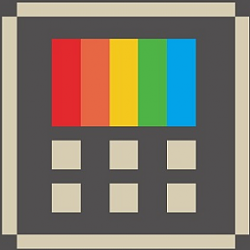
New Microsoft PowerToys version 0.35.0 released for Windows 10
Last Updated: 06 Apr 2021 at 16:20
Our goals for v0.35 release cycle were to add in new functionality to support quick swapping layouts for FancyZones, wrap up work for the DirectShow migration for Video Conference Mute so we can migrate into the main dev branch as well as fixing bugs.
Where is the Video Conference utility?
Yes we know we've stated this before, but we're hyper focused on doing a 0.36 experimental release week of April 5th. We feel we are near ready to add in Video Conference mute into the stable release pending feedback from the pending 0.36 experimental release.
Installer hash
8A052767127A6E2058BAAE03B551A807777BB1B726650E2C7E92C3E92C8DF80D
Highlights from v0.35 Stable/0.36 Experimental
General
Color Picker
FancyZones
PowerToys Run
Read more: Release Release v0.35.0 . microsoft/PowerToys . GitHub
How to Download and Install Microsoft PowerToys in Windows 10
Tweet
— Twitter API (@user) View on Twitter
Related Discussions

