New
#1
KB5000842 CU Windows 10 v2004 build 19041.906 and v20H2 19042.906 Win Update
- Updates an issue with zoom that occurs when using Microsoft Edge IE Mode on devices that use multiple high-DPI monitors.
- Updates an issue that makes high dynamic range (HDR) screens appear much darker than expected.
- Updates an issue that causes video playback to be out of sync in duplicate mode when you use multiple monitors.
- Updates an issue that displays nothing or shows “Computing Filters” indefinitely when you filter File Explorer search results.
- Updates an issue that makes the split layout unavailable for the touch keyboard when you rotate a device to portrait mode.
- Informs users when a child account in the Family Safety plan has administrative privileges.
- Updates an issue that prevents you from closing Toast Notifications using the Close button on touchscreen devices.
- Updates an issue with 7.1 channel audio technology.
- Updates an issue that causes a device to stop working if you delete files or folders that OneDrive syncs.
- This update makes quality improvements to the servicing stack, which is the component that installs Windows updates. Servicing stack updates (SSU) ensure that you have a robust and reliable servicing stack so that your devices can receive and install Microsoft updates.
- This build includes all the improvements from Windows 10, version 2004.
- No additional issues were documented for this release.
- Addresses an issue with zoom that occurs when using Microsoft Edge IE Mode on devices that use multiple high-DPI monitors.
- Allows administrators to use a Group Policy to enable extended keyboard shortcuts, including Ctrl+S, for users in Microsoft Edge IE Mode.
- Addresses an issue that prevents the icon for a Toast collection from appearing in the Action Center if the icon file’s URI contains spaces.
- Addresses an issue that makes high dynamic range (HDR) screens appear much darker than expected.
- Addresses an issue that causes video playback to be out of sync in duplicate mode when you use multiple monitors.
- Addresses an issue that might cause applications to stop working while you type Japanese characters using the Microsoft Japanese Input Method Editor (IME) in compatibility mode.
- Addresses an issue that might cause a device to stop responding during hybrid shutdown.
- Addresses an issue that prevents users from adjusting or turning off the touchpad because of administrative settings.
- Addresses a window rendering issue that causes content in a window to flash frequently when FlipEx is used.
- Addresses a window rendering issue that causes content in a window to flash frequently when multi-plane overlay (MPO) is used.
- Addresses an issue with Japanese input that occurs after focus changes between boxes in Microsoft Edge.
- Addresses an issue that displays nothing or shows “Computing Filters” indefinitely when you filter File Explorer search results.
- Addresses an issue that makes the split layout unavailable for the touch keyboard when you rotate a device to portrait mode.
- Informs users when a child account in the Family Safety plan has administrative privileges.
- Addresses an issue that prevents you from closing Toast Notifications using the Close button on touchscreen devices.
- Addresses an issue with a heap leak that might cause explorer.exe to consume high amounts of memory.
- Updates the Volgograd, Russia time zone from UTC+4 to UTC+3.
- Adds a new time zone, UTC+2:00 Juba, for the Republic of South Sudan.
- Addresses an issue with the Windows Event Log Forwarding client, which returns the first matching certificate without checking private key permissions. With this update, the Windows Event Log Forwarding client selects the client’s certificate only if the Network Service has read permissions for the private key.
- Addresses an issue that causes PowerShell-based monitors to stop working when you enable transcription on the systems.
- Addresses an issue that stops BranchCache from working if you activate Windows using Cloud Solution Provider (CSP) license.
- Addresses an issue that prevents Windows 10 Home edition devices from upgrading to the Windows 10 Pro Education edition using mobile device management (MDM) services such as Microsoft Intune.
- Addresses an issue that prevents App-V applications from opening and generates error 0xc0000225.
- Addresses an issue in which some machines enrolled with an MDM service fail to sync if the device manufacturer's name contains a reserved character.
- Addresses an issue with using a configuration service provider (CSP) policy to configure a custom setting for Audit Other Logon/Logoff events. The custom setting fails to take effect.
- Addresses an issue that causes a system to stop working when no Trusted Platform Module (TPM) is present in the system. The error code in TpmTasks.dll!TrackTPMStateChanges is c0000005.
- Addresses an issue that causes multiple instances of appidcertstorecheck.exe to run on a system when AppLocker is enabled and the system is not on the internet.
- Addresses an issue with credential roaming that occurs when Windows Hello for Business is enabled.
- Addresses an issue that prevents performance monitoring tools from displaying logged data for single instance counter objects.
- Addresses an issue that prevents the Chromium-based Microsoft Edge from working. This issue occurs when Microsoft Edge is used in combination with Microsoft App-V and fonts are enabled inside the virtual environment.
- Addresses an issue that causes a black screen or delays signing in to a Hybrid Azure Active Directory joined machine while the machine attempts to connect to login.microsoftonline.com.
- Addresses an issue that causes the system to stop working and generates error code 0xC9.
- Addresses an issue with 7.1 channel audio technology.
- Addresses an issue that turns on Caps lock unexpectedly when using RemoteApp.
- Enables Windows to retrieve updated printer capabilities to ensure that users have the proper set of selectable print options.
- Updates support for hole punch and stapling locations for print jobs with long edge first paper feed direction on certain printers.
- Addresses an issue with high memory usage when performing XSLT transforms using MSXLM6.
- Addresses an issue that might cause File Explorer and other applications to stop responding for several minutes. This issue occurs after a client reconnects to the corporate network and attempts to use mapped drives to access file shares on the corporate network.
- Addresses an issue that prevents Server Message Block 1 (SMB1) clients from accessing the SMB share after restarting the LanmanServer service.
- Addresses an issue that might cause the cluster network interface to stop working for a short time. As a result, the network interface controller (NIC) is marked as failed. When the network is operational again, the system might not detect that the NIC is working and the NIC remains in a failed status.
- Addresses an issue with signing in to a device that is in the current domain by using the default user profile of a device that is in a different, but trusted domain. The profile service of the current domain cannot retrieve the default user profile from the trusted domain and uses the local default user profile instead.
- Addresses an issue that causes a device to stop working if you delete files or folders that OneDrive syncs.
- Addresses an issue that prevents Windows from activating Windows 10, version 2004 using the OA 3.0 key after installing KB4598291.
- Addresses an issue with evaluating the compatibility status of the Windows ecosystem to help ensure application and device compatibility for all updates to Windows.
- Removes the Microsoft Edge Legacy desktop application that is out of support and installs the new Microsoft Edge. For more information, see New Microsoft Edge to replace Microsoft Edge Legacy with April’s Windows 10 Update Tuesday release.
- Addresses an issue that prevents users from using the Remote Desktop Protocol (RDP) to connect to a Windows Server 2019 device that is in Desktop Experience mode.
- Addresses an issue to allow our enterprise partners to work with the Microsoft Support program to create customized mitigations.
- Addresses an issue that causes Remote Desktop sessions to end unexpectedly.
- Addresses an issue with an HTTP Keep-Alive connection in Azure Front Door. After completing a previous request and response to keep the connection open, Azure Front Door will try to reuse the connection. After an idle timeout, a race condition might occur that closes the Transmission Control Protocol (TCP) connection. As a result, the client might fail with an invalid server response.
- Addresses an issue that prevents you from specifying up to 255 columns when you use the Jet Text installable indexed sequential access method (IISAM) format .
- Extract the cab from the msu via this command line (using the package for KB5000842 as an example): expand Windows10.0-KB5000842-x64.msu /f:Windows10.0-KB5000842-x64.cab <destination path>
- Extract the SSU from the previously extracted cab via this command line: expand Windows10.0-KB5000842-x64.cab /f:* <destination path>
- You will then have the SSU cab, in this example named SSU-19041.903-x64.cab. Slipstream this file into your offline image first, then the LCU.
-
-
-
New #3
-
New #4
getting it now, wish me luck, brb...
-
-
New #6
I had used the enablement package to get to 21H1 (19043). Just installed .906 on 21H1... it went OK.
KB5000842 Windows 10 Insider Beta 19043.906 21H1 and RP 19042.906 20H2
KB5000736 Enablement Package Windows 10 Insider Beta Channel Build 19043.xxx (21H1)
-
New #7
I am back up and running too.. no issues with the install of this update...
-
New #8
Glad you brought that RTM and RP thing up, because I am really getting confused the way MS is going about their releases. Right now, that is where I am on my non-production machine according to Winver:
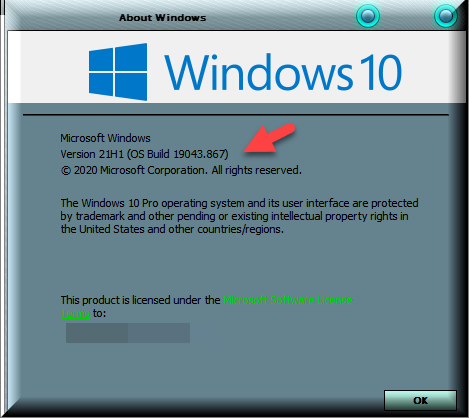
I am wondering whether or not I should install this out-of-band CU or wait for PT on April the 13th. I saw that @Ghot did it, but I am still hesitant.
-
-

KB5000842 CU Windows 10 v2004 build 19041.906 and v20H2 19042.906
Cumulative Update Preview - March 29, 2021Category: Win Update
Last Updated: 13 Apr 2021 at 12:12
UPDATE 4/13: KB5001330 CU Windows 10 v2004 build 19041.928 and v20H2 19042.928
The KB4562830 Enablement Package allows you to go from build 19041 (v2004) to 19042 (v20H2).
March 29, 2021 - KB5000842 (OS Builds 19041.906 and 19042.906) Preview
2/24/21
IMPORTANT As part of the end of support for Adobe Flash, KB4577586 is now available as an optional update from Windows Update (WU) and Windows Server Update Services (WSUS). Installing KB4577586 will remove Adobe Flash Player permanently from your Windows device. Once installed, you cannot uninstall KB4577586. For more details about Microsoft’s plans, see Update on Adobe Flash Player End of Support.
11/17/20
For information about Windows update terminology, see the article about the types of Windows updates and the monthly quality update types. To view other notes and messages, see the Windows 10, version 2004 update history home page.
Note Follow @WindowsUpdate to find out when new content is published to the release information dashboard.
Highlights
Improvements and fixes
Note: To view the list of addressed issues, click or tap the OS name to expand the collapsible section.
Windows 10 servicing stack update - 19041.903 and 19042.903
Windows 10, version 20H2
This non-security update includes quality improvements. Key changes include:
Windows 10, version 2004
This non-security update includes quality improvements. Key changes include:
If you installed earlier updates, only the new fixes contained in this package will be downloaded and installed on your device.
Windows Update Improvements
Microsoft has released an update directly to the Windows Update client to improve reliability. Any device running Windows 10 configured to receive updates automatically from Windows Update, including Enterprise and Pro editions, will be offered the latest Windows 10 feature update based on device compatibility and Windows Update for Business deferral policy. This doesn't apply to long-term servicing editions.
Known issues in this update
Symptoms Workaround System and user certificates might be lost when updating a device from Windows 10, version 1809 or later to a later version of Windows 10. Devices will only be impacted if they have already installed any Latest cumulative update (LCU) released September 16, 2020 or later and then proceed to update to a later version of Windows 10 from media or an installation source which does not have an LCU released October 13, 2020 or later integrated. This primarily happens when managed devices are updated using outdated bundles or media through an update management tool such as Windows Server Update Services (WSUS) or Microsoft Endpoint Configuration Manager. This might also happen when using outdated physical media or ISO images that do not have the latest updates integrated.
Note Devices using Windows Update for Business or that connect directly to Windows Update are not impacted. Any device connecting to Windows Update should always receive the latest versions of the feature update, including the latest LCU, without any extra steps.If you have already encountered this issue on your device, you can mitigate it within the uninstall window by going back to your previous version of Windows using the instructions here. The uninstall window might be 10 or 30 days depending on the configuration of your environment and the version you’re updating to. You will then need to update to the later version of Windows 10 after the issue is resolved in your environment.
Note Within the uninstall window, you can increase the number of days you have to go back to your previous version of Windows 10 by using the DISM command /Set-OSUninstallWindow. You must make this change before the default uninstall window has lapsed. For more information, see DISM operating system uninstall command-line options.
We are working on a resolution and will provide updated bundles and refreshed media in the coming weeks.When using the Microsoft Japanese Input Method Editor (IME) to enter Kanji characters in an app that automatically allows the input of Furigana characters, you might not get the correct Furigana characters. You might need to enter the Furigana characters manually.
Note The affected apps are using the ImmGetCompositionString() function.We are working on a resolution and will provide an update in an upcoming release. Devices with Windows installations created from custom offline media or custom ISO image might have Microsoft Edge Legacy removed by this update, but not automatically replaced by the new Microsoft Edge. This issue is only encountered when custom offline media or ISO images are created by slipstreaming this update into the image without having first installed the standalone servicing stack update (SSU) released March 29, 2021 or later.
Note Devices that connect directly to Windows Update to receive updates are not affected. This includes devices using Windows Update for Business. Any device connecting to Windows Update should always receive the latest versions of the SSU and latest cumulative update (LCU) without any extra steps.To avoid this issue, be sure to first slipstream the SSU released March 29, 2021 or later into the custom offline media or ISO image before slipstreaming the LCU. To do this with the combined SSU and LCU packages now used for Windows 10, version 20H2 and Windows 10, version 2004, you will need to extract the SSU from the combined package. Use the following steps to extract the using SSU:
If you have already encountered this issue by installing the OS using affected custom media, you can mitigate it by directly installing the new Microsoft Edge. If you need to broadly deploy the new Microsoft Edge for business, see Download and deploy Microsoft Edge for business
How to get this update
Before installing this update
Prerequisite:
Microsoft now combines the latest servicing stack update (SSU) for your operating system with the latest cumulative update (LCU). If you encounter the error, 0x800f0823 – CBS_E_NEW_SERVICING_STACK_REQUIRED, close the error message and install the last standalone SSU (KB4598481) before installing this LCU. You will not need to install this SSU (KB4598481) again for future updates.
For general information about SSUs, see Servicing stack updates and Servicing Stack Updates (SSU): Frequently Asked Questions.
Install this update
Release Channel Available Next Step Windows Update or Microsoft Update Yes Go to Settings > Update & Security > Windows Update. In the Optional updates available area, you’ll find the link to download and install the update. Microsoft Update Catalog Yes To get the standalone package for this update, go to the Microsoft Update Catalog website. Windows Server Update Services (WSUS) No You can import this update into WSUS manually. See the Microsoft Update Catalog for instructions.
If you want to remove the LCU
To remove the LCU after installing the combined SSU and LCU package, use the DISM/Remove-Package command line option with the LCU package name as the argument. You can find the package name by using this command: DISM /online /get-packages.
Running Windows Update Standalone Installer (wusa.exe) with the /uninstall switch on the combined package will not work because the combined package contains the SSU. You cannot remove the SSU from the system after installation.
File information
For a list of the files that are provided in this update, download the file information for cumulative update 5000842.
For a list of the files that are provided in the servicing stack update, download the file information for the SSU - version 19041.903 and 19042.903.
Source: https://support.microsoft.com/en-us/...d-97af2d10b16d
See also: https://techcommunity.microsoft.com/...ce/ba-p/222376
Direct download links for KB5000842 MSU file from Microsoft Update Catalog:
Download KB5000842 MSU for Windows 10 v2004 and v20H2 32-bit (x86) - 249.9 MB
Download KB5000842 MSU for Windows 10 v2004 and v20H2 64-bit (x64) - 551.2 MB
Download KB5000842 MSU for Windows 10 v2004 and v20H2 ARM64 - 601.4 MB
Tweet
— Twitter API (@user) View on Twitter
Related Discussions

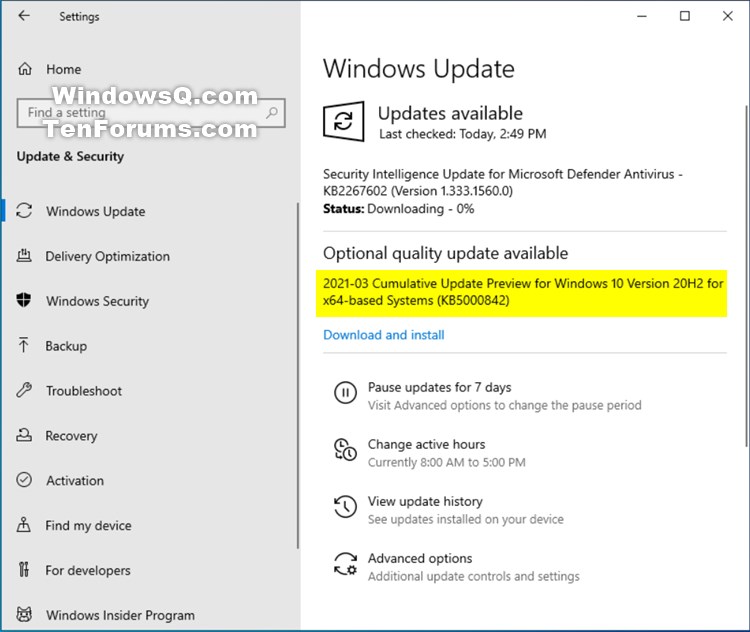
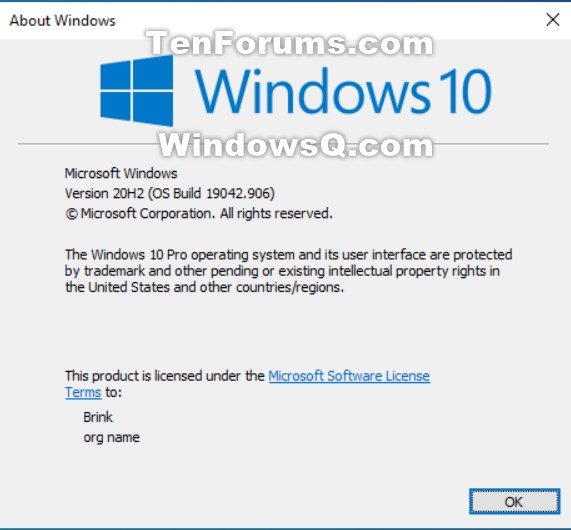

 Quote
Quote

 Not officially, it's just that Beta (Old Slow ring) has been having some problems with this same CU, and MS hasn't issued a fix yet. Sooooooooo......... RTM and RP are on 19042.906 and Beta is on 19043.896. Is that right? .896? Think so.
Not officially, it's just that Beta (Old Slow ring) has been having some problems with this same CU, and MS hasn't issued a fix yet. Sooooooooo......... RTM and RP are on 19042.906 and Beta is on 19043.896. Is that right? .896? Think so.


