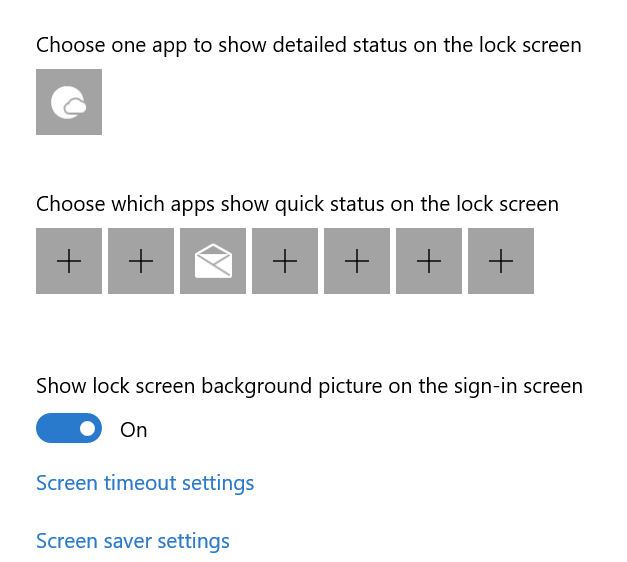New
#50
KB5000842 CU Windows 10 v2004 build 19041.906 and v20H2 19042.906 Win Update
-
-
-
New #52
-
New #53
" everything went really smooth and I have not found any issue so far. My system's performance even seems a bit better. "........
indeed , best Win10 I ever had before........... fast like a jetfighter...........
-
New #54
-
-
-
New #57
Aw heck, this one will not install on my Asus either, same as the last optional update. It installed on my Toshiba and HP.
-
-
-
New #59
Related Discussions


 Quote
Quote