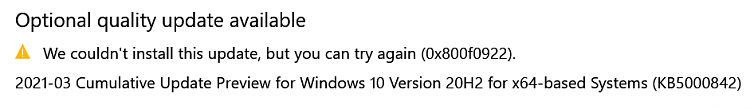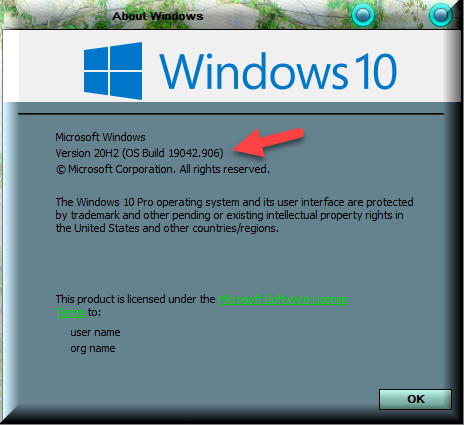New
#40
Still no fix for a bug no Windows apps details on Lock screen, like Weather app. The issue started couple of months ago when apps design changed and no apps details on Lock Screen have been showed thereafter. It is sort of problem that Lock Screen is not communicating with Windows apps in order to provide detailed or short info during Lock Screen, which is probably programing mistake. Hopefully, it will be sorted out.


 Quote
Quote