New
#20
Hi Brink your links on the first page downloads KB4601382 not KB5000842
I just thought Id let you know.
Cheers
Hi Brink your links on the first page downloads KB4601382 not KB5000842
I just thought Id let you know.
Cheers
Saw the Defender definition update along with this KB5000842 when I selected download I saw some momentary red text
(couldn't read it fast enough), and then only the KB500084 remained. The CU downloaded as usual reached 100% then appeared to downloaded it again all while at 100% download which is normal for me. CU installed successfully.
20H2 OS build 19042.906
Downloaded and installed 842 about an hour ago. Everything seems okay, although it did take about 30 minutes start to finish.
OMG this never ends with CUM updates, M$ OS has totally turn to CARP.
And yeah I am an old whiner, I hate W10 now I wish an W7 was available, even 95 was better than this rubbish, progress hey.
Why cant this be a single monthly update.
This IS the April CU. Pre-release or whatever.
WARNING: This update will "remove" the old Edge and replace it with the new Edge.
It says this near the bottom of the release notes in the original post. The old method of removing the NEW Edge and being left with the OLD Edge still works, BUT...there will be no OLD Edge to be left with.
So the short version is... you will be stuck with the NEW Edge whether you want it or not.
I'm happy to say, that at least for now, it respects whatever you have set as the "default browser".
IF you want to block the NEW Edge in your fiewall, you need to block two files...
C:\Program Files (x86)\Microsoft\Edge\Application\msedge.exe
C:\Program Files (x86)\Microsoft\EdgeUpdate\MicrosoftEdgeUpdate.exe
I have no ideas whether or not the Defender Firewall will honor the blocks on these files if you apply them.
I have a 3rd party firewall, and it does stop the NEW Edge from accessing the internet.
So far, these are the only two files that tried to get through my firewall, when I try to run the NEW Edge.
Revo Uninstaller changes...
I can ONLY find the "corpse of the OLD Edge" in Revo... nowhere else.
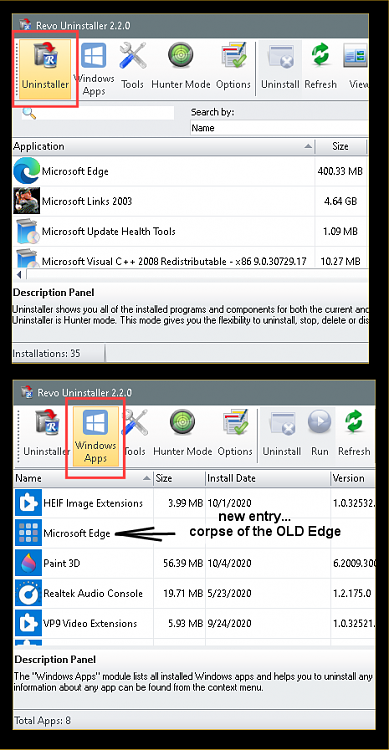
Last edited by Ghot; 29 Mar 2021 at 23:25.
Ghot,
Thanks for the details and all you folks flushing all the bugs out of this preview.
I'll wait until April patch Tuesday.
Last edited by steve108; 30 Mar 2021 at 00:04.