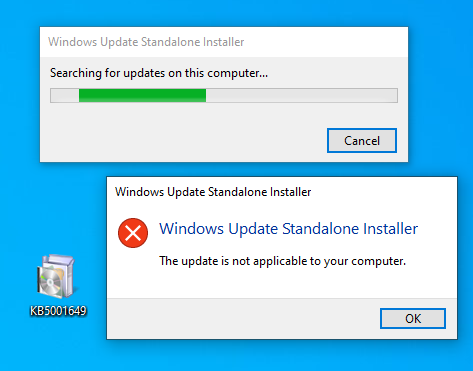New
#130
KB5001649 CU Windows 10 v2004 build 19041.870 and v20H2 19042.870 Win Update
-
-
New #131
-
-
-
New #134
I have:
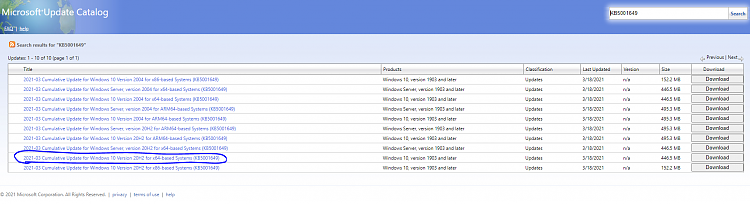
I downloaded it only once then save it to our network drive - it's the same file that was successfully installed on other computers.
I completely reset Windows Update - no difference
I tried repair install with 20H2 iso - no difference
I found you can actually install .cab file from extracted .msu - is that OK to do so ?
- - - Updated - - -
But update is not installed probably:

-
-
New #136
-
-
New #138
-
-
Related Discussions


 Quote
Quote