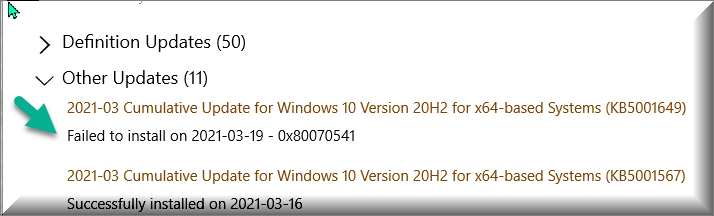New
#20
KB5001649 CU Windows 10 v2004 build 19041.870 and v20H2 19042.870 Win Update
-
-
New #21
Same here. Doesn't work from WU, but fine from the msu. These random CU to fix the previous CU are starting to bother me, feel like this Windows 10 is going to nowhere. Sorry for the negative thoughts...
-
New #22
I'm going to thru these borked patched CU KBs and just wait until the April CU for the well baked printer BSOD fixes which will be in it
thru these borked patched CU KBs and just wait until the April CU for the well baked printer BSOD fixes which will be in it 
Initial March CU works just fine for me.
-
New #23
I cannot believe MS hasn’t fixed it yet. Sounds like someone just hasn’t parked it in the right space on the server. They cannot be unaware of the botch yet. Twitter is pretty vocal over this error over on the windows update channel/Twitter feed
-
New #24
I had tried to start figuring this all out about ten or eleven hours ago HERE because the Microsoft Update Catalog had no knowledge of the updates existence.
Then about 49 minutes later the Microsoft Update Catalog reflected the information.
I always go to the Catalog for reference on the Optional Cumulative Update Previews and was completely discombobulated to find the update not listed.
I almost thought hackers had a new trick for a moment.
The .msu download side of things have been working better than the Windows Update channel in recent weeks and it is better for me to do them that way because of bandwidth limitations before 2 a.m.
All in all, the update addresses a graphical issue with the printers after the other update (KB5001567) fixed the Blue screen problem.Last edited by EyeInTheSky; 19 Mar 2021 at 08:26. Reason: Reflecting other update
-
-
New #26
Good Morning.
Same problem. Won't install with error Code. Tried your link above for 64 bit but even that link failed to direct me to a download. When I tried your link, it flashed me back to the link.
Went to Catalogue. Won't download from there either.
Frustrated...
-
New #27
-
-
-
Related Discussions



 Quote
Quote