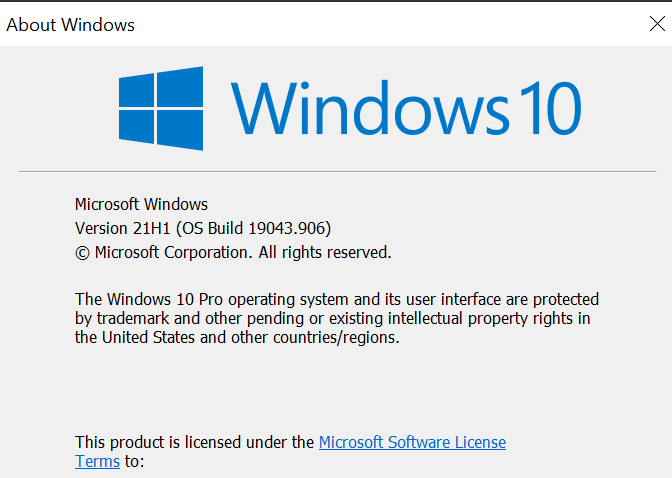New
#110
KB5000842 Windows 10 Insider Beta 19043.906 21H1 and RP 19042.906 20H2 Insider
-
-
-
-
New #113
-
New #114
Hi folks
I tried the 19043.906 build again as a VM cloned via P2V from a running laptop -- the VM performs far better than the actual Physical system on roughly (it's impossible to say equal) similar performing hardware so I don't know what's going on but "Something isn't right" with this build. I tried to mirror the VM with approx the same resources as the physical machine - apart from utilising the really fast virtual I/O with the KVM SCSI virtio controller (from redhat on the win io drivers downloadable (free) from the fedora website).
I still maintain that the base performance of W10 should be roughly similar to the server editions -- if any of you want to try the server editions there are some free trials around - just create a VM and see the difference !!. There can't be that much difference surely in the kernel for a server than the base Windows other than multi-user, probably a lot more security , ability to provide Virtual desktop infrastructure for clients and networking that works properly !!!
Cheers
jimbo
-
New #115
Hello, just a quick question.
By using "Beta builds" from UUPDUMP i won't get updates in windows unless i login into "Windows insider program", right ?
Thank you.
-
New #116
No not correct
Any build of Windows can be updated for "general type" updates e.g security etc via standard WU. What you won't get are specific updates that only get issued if you are enrolled into the appropriate insider build program for example cumulative updates for the next build. Things like Office if you have them will be updated also by WU if you enabled update automatically or update other Microsoft products as well as Windows.
Even if enrolled to an insider ring (or whatever its called now) you don't have to login to Windows with a Microsoft account - a local one works perfectly.
Cheers
jimbo
-
New #117
Thank you Jimbo.
I'm saying this because i was on the 19043.899 and didn't get this latest .906.
Had to create iso and install. Installing the KB... for this build didn't work for me.
-
New #118
-
-
New #119
Related Discussions



 Quote
Quote