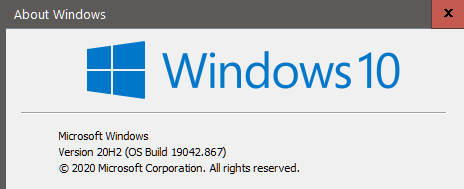New
#40
This post actually calms my anxiety about these updates. Thank you!People might want to keep in mind that you're not supposed to be babysitting these things. The whole premise of the Windows Update model is that it happens in the background. Don't worry about it. It will complete. If it seems to stall here or there, don't worry about it. Ideally, you don't know or care.
I mean, those of us (myself very much included) here punch the 'check for updates' button at 1:00 ET sharp on the 2nd Tuesday of every month, and then watch the progress. But WU checks roughly every 24 hours without any intervention, and it really does seem to work on that level. My GF has 2 computers with Win 10, and she NEVER checks for update (she's not what MS calls a 'seeker'). Both her machines are at the latest build all the time. Depending on when her WU checks, that might not be until tomorrow, but holy moly, what's the big hurry? Honestly. It's not like you are prevented from using your computer while it's doing whatever it's doing at 22% or what have you.
If you do nothing, never 'check for updates', you will be fine. In fact, you will never know or care about updates. You will be fine. But in today's culture, we are all just burning to be outraged. And we have this urge to 'do something'.
As a 40-plus-year professional and hobbyist with what we used to call 'microcomputers' (before there were 'PC's'), I understand this urge, believe me! But we aren't the demographic here. I have surely done my share of kvetching about MS here, but maybe just let it happen on its own? Again, what's the rush?
But then, what would we talk about if we just let it work by itself...


 Quote
Quote