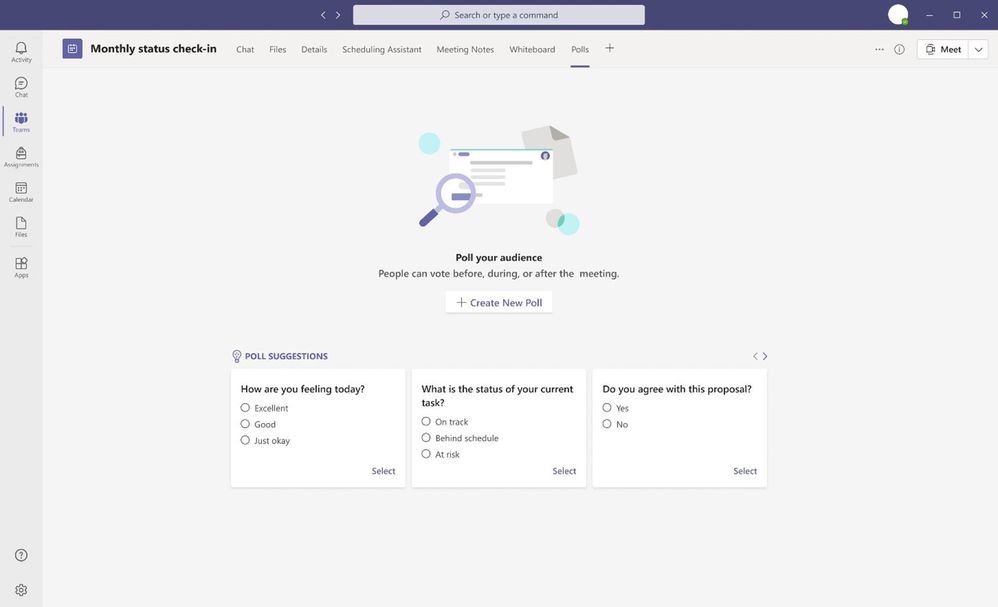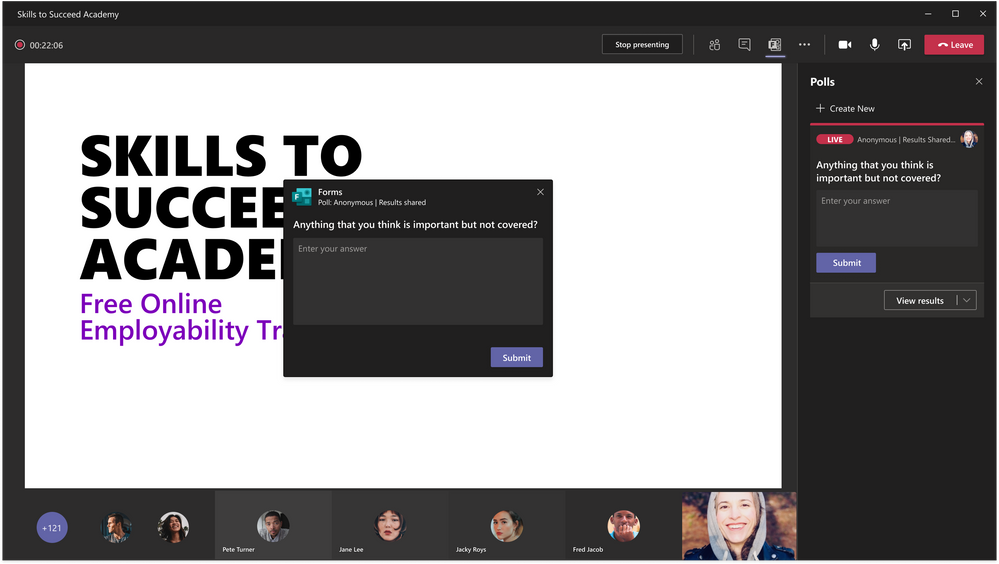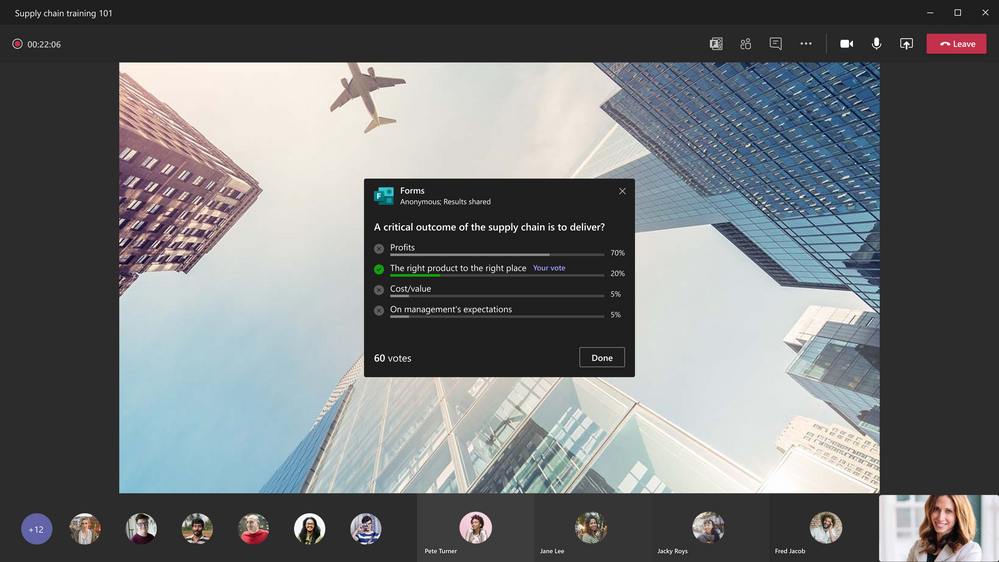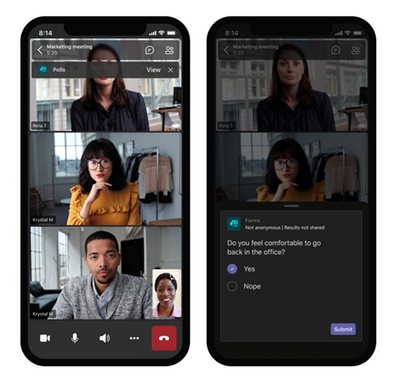Microsoft Forms is improving Polls in Microsoft Teams Meetings

Microsoft Forms is improving Polls in Microsoft Teams Meetings
Posted: 03 Mar 2021
From our initial release of Polls in Teams Meetings until now, engaging our colleagues, students, or guests in virtual meetings has continued to be a top challenge and priority. Having listened to your experiences with using polls in meetings, we recognize how critical it is to run meetings smoothly end-to-end, all the while maintaining engagement for all your audience members.
Today, we want to share how Microsoft Forms is improving Polls in Teams Meetings to bring you closer to this seamless, engaged meeting experience. With expanded access to this polling experience and the open-text poll, you can be assured that all attendees can be heard. Furthermore, with Forms’ intelligence and data insights, you can minimize the time it takes to create polls, and thereafter take action on the information your polls collected.
Leverage Intelligent Poll Suggestions
While preparing for your meeting in the “Polls” tab of your meeting, you will soon discover poll suggestions. , Forms’ intelligence can suggest poll questions that might be useful for your particular meeting. It can also suggest multiple-choice answer options based on your typed poll question.
Thus, with a few clicks, you can add the polls you need, reducing the time you spend preparing polls. These intelligence features will begin rollout in late March or early April.
Intelligent Poll Suggestions
Launch Open-Text Polls
Rolling out at the end of April, you can ask open-ended questions to your attendees. Without the limitation of multiple choice, you can hear more directly from your attendees. Once submitted, their answers are visualized in a word cloud, where words that are mentioned more often in the responses appear larger. given the context and nuance it can provide, can serve as helpful starting points for discussion.
To best leverage Forms’ text analysis within this feature, we recommend that you ask short answer questions, in which your attendees respond in one to five words.
Open Text Poll
Mark Correct Answer Choices
Starting in mid-April, you can mark a correct answer for your multiple-choice polls in Teams meetings. Whether you are doing a quick knowledge check for your supply chain class or engaging colleagues during a training, this quiz-like feature could prove useful.
Correct Answer Choice Poll
Take Action on Post-Meeting Poll Insights
Starting in mid- to late April, you will find a data report under the same “Polls” tab where you initially created your polls. Here, you can discover and analyze poll engagement and response data.
Not only can you learn about the average response rate to your polls throughout the meeting, but you can also identify which polls interested your audience the most and which individuals were the most—or least—engaged in them. Equipped with these insights, you can take informed follow-up action and prepare for the next meeting or class session more effectively.
Create and Answer Polls in Teams Mobile App
With many of our teammates or students relying on our mobile devices to join Teams calls, we are delighted to share that you can soon create and launch polls on mobile. To do so, you will have to add the Forms app to the Teams Meeting on your desktop first. Then, while managing your meeting on your Teams mobile app, you can create and launch polls under the “More” tab.
Your attendees can vote in polls from their mobile devices without having to visit the Teams chat. They can directly respond via the pop-up window, an experience on par with the desktop experience.
External Guest Participation
Now, any external guests that you invite to your organization’s Teams meeting can engage with Polls in Teams Meetings. Thus, everyone in your audience can share feedback and be a part of the same interactive poll experience.
Availability for Government Community Cloud (GCC)
We have begun to roll out Polls in Teams Meetings for customers in GCC. Soon, you can add the Forms app to launch polls in your scheduled Teams meetings, as described here. The improvements mentioned above, including intelligence, insights, and more, will become available for GCC only after the original experience is rolled out to all GCC customers.
Next Steps
As these new features become available in the coming weeks, please update your Microsoft Teams to begin exploring them. You can check the Microsoft 365 Roadmap to learn when these features are rolling out. We hope that these improvements make it easier for you to gather, understand, and respond to feedback in your Teams meetings.
If you have additional questions or feedback on Forms, please visit our Support page and Forms UserVoice site, respectively. For others Forms’ updates, you can watch @Mike Tholfsen's video on Microsoft Forms | 9 new features for 2021 and follow the Forms Blog.
Source: https://techcommunity.microsoft.com/...r/ba-p/2176028
Related Discussions