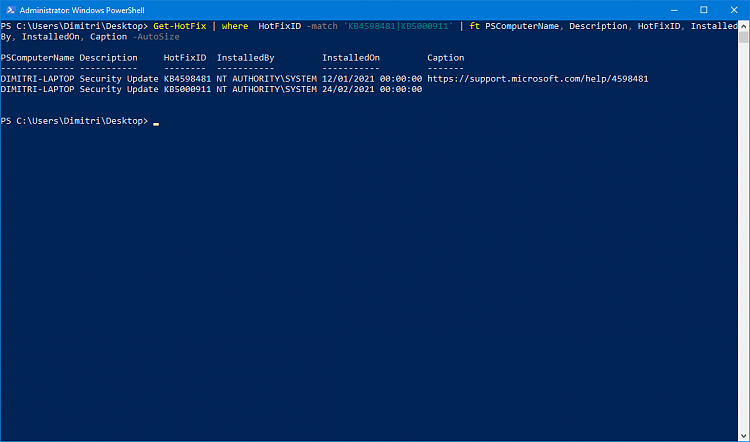New
#10
KB4601382 CU Windows 10 v2004 build 19041.844 and v20H2 19042.844 Win Update
-
-
New #11
-
New #12
ok so its safe to apply this update, I will install it now and report back...
wish me luck.. lol
-
-
New #14
I tried installing on two different machines. Both hung at about 25% completion:
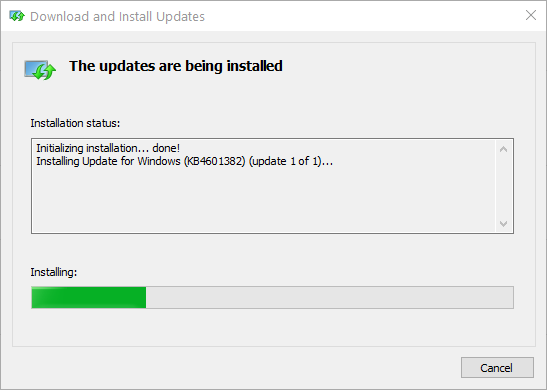
I guess I'll have to wait for this to slipstream into Patch Tuesday stuff sometime...
--Ed--
[PS Added 20 minutes later]: It did complete on my desktop PC. It just took a long, long time to finish. Consider yourselves warned!
-
-
New #16
Exactly same pattern.
Only that finally update failed with 0x80070003.
Ran dism x3, sfc ->all ok.
Windows Update troubleshooter had a finding that reported fixed.
Ran sfc again -> all ok.
After that, reboot, Brink's bat file for resetting update; did not find the registry entries, concluded successfully.
Tried again; unsuccessful again with 0x80070003.
The update asks for a reboot, that goes up to 7% (and fails). Exactly same behaviour as with KB4598242, that managed to overcome only with in-place update.
NOT AGAIN


Last edited by abax2000; 24 Feb 2021 at 16:24.
-
New #17

Downloaded and installed KB4601554, and then KB4023057.
Everything seems ok. On KB4023057 it downloaded 100% then it appeared to be downloading it again judging from all the internet activity I was watching. When It installed I too saw it go to 100% then it installed it again. It seemed to chew on it for quite a while, but installed ok
-
-
-
New #19
Related Discussions



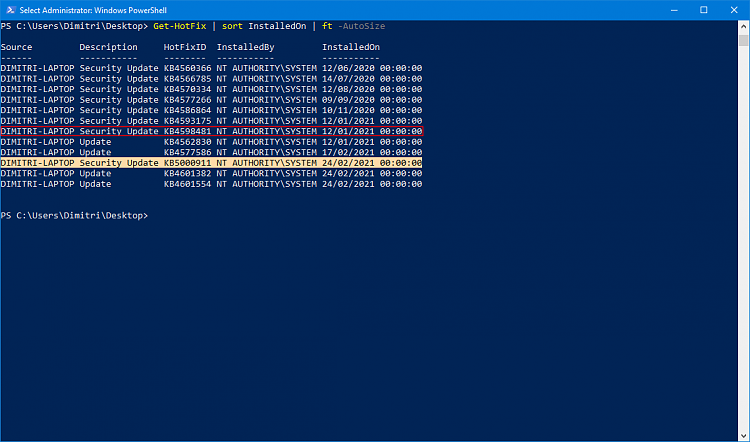

 Quote
Quote