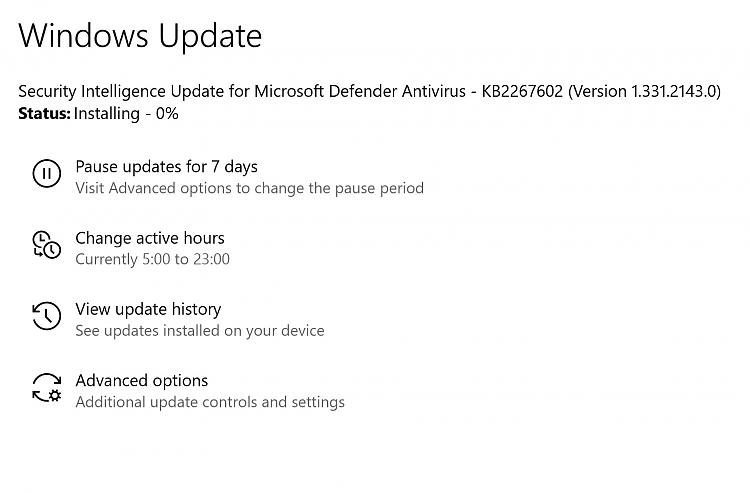New
#60
Have you tried the Windows Update troubleshooter?
Settings/Update & Security/Troubleshoot/Additional Troubleshooters/Windows Update/
I had something very similar happen, and the WU troubleshooter corrected it...
...but on another occasion, even when WU knew I had installed a certain .Net Cumulative update successfully, for some reason WU kept trying to install it again--which it failed at doing (since it had already been installed earlier)--and the situation resulted in an infinite loop situation within WU that the Troubleshooter couldn't correct. Only solution then was to pause updates for seven days and wait until the next build came down, and then remove the WU pause to see what would happen. Fortunately, the new build installed through WU fine and the looped WU problem was reconciled and corrected automatically in the process.
I tried too much stuff and wasted some time needlessly without fixing anything prior to just pausing updates and waiting for the next build. If it happens again I'll simply "pause for seven days" and repeat the pause if necessary in order to get the next build in WU. Chasing these kinds of WU install bugs is like chasing your tail (I think, but as I have no tail I can't be sure...)
Good thing is that generally WU has been rock solid over last couple of years of use, and definitely reliable. I would say it's at least as reliable as the UUP to iso method I used to use years ago for every build install, and there was a time in the Windows Preview program when I relied on UUP regularly for all my build installs as WU simply wasn't that reliable! I'm very glad that's all changed as UUP to iso is time consuming to say the least, comparatively!...


 Quote
Quote