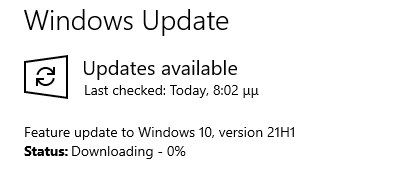New
#20
Now that folks have been kind enough to respond to my questions, I feel that I have to finish with some comments.
I guess I am probably the only one here that finds this current "Windows version is both Released and in Beta at the same time" not only confusing but outright ridiculous!
Let me explain.
Let's presume that v21H1 is Released -- as evidenced by it being made available to commercial clients. That means the Enablement Package makes sense because if I already have 19042.985, I can "magically" turn it into 19043.985 in 5 minutes or less. But this also means that the Beta program of 21H1 no longer makes any sense. Why? Because it has been released! And that means the Beta program should be renamed 21H2. Why? Because 21H1 has already been released.
Let's presume that v21H1 is still in Beta -- as evidenced by the continuing Beta program. That means more features are going to be coming out into 21H1 before the end of June. Why? Because it is still in Beta. That also means the Enablement Package makes no sense. Why? Because if you run it, you're turning a Production version into a Beta version. That is because v21H1 is still in Beta.
But instead of MS deciding on one state or the other for v21H1, we have this "quantum physics"-like version of an OS where a specific version can exist in two different states at the same time -- or in neither state, depending on whether or not you are Observing it! <G>
So to me, this is not just confusing; it is ridiculous.


 Quote
Quote