New
#1
KB4601050 Cumulative Update .NET Framework 3.5 and 4.8 for Windows 10 Win Update
-
-
New #2
Hi......Does this fix the Windows search function Windows 10 2004?
Thanks

KB4601050 Cumulative Update .NET Framework 3.5 and 4.8 for Windows 10
For Windows 10 version 2004 and 20H2- February 9Category: Win Update
Last Updated: 11 Feb 2021 at 11:19
February 9, 2021 - KB4601050 Cumulative Update for .NET Framework 3.5 and 4.8 for Windows 10, version 2004, Windows Server, version 2004, Windows 10, version 20H2, and Windows Server, version 20H2
Summary
This security update addresses a denial of service vulnerability in .NET Framework. For more information please see CVE-2021-24111.
Known issues in this update
Symptom After installing this update, WPF apps may crash with a callstack similar to
Exception Info: System.NullReferenceException at System.Windows.Interop.HwndMouseInputProvider.HasCustomChrome(System.Windows.Interop.HwndSource, RECT ByRef)
at System.Windows.Interop.HwndMouseInputProvider.GetEffectiveClientRect(IntPtr)
at System.Windows.Interop.HwndMouseInputProvider.PossiblyDeactivate(IntPtr, Boolean)
at System.Windows.Interop.HwndMouseInputProvider.Dispose()
This occurs when disposing an HwndSource whose RootVisual is null, a situation that arises in Visual Studio when docking or splitting windows, and could arise in other apps.Workaround To work around this problem, set two AppContext switches using one of the methods described in AppContext Class (System) under the heading “AppContext for library consumers”. The switches are named Switch.System.Windows.Interop.MouseInput.OptOutOfMoveToChromedWindowFix and Switch.System.Windows.Interop.MouseInput.DoNotOptOutOfMoveToChromedWindowFix and both should be set to “true”. The first switch avoids the crash, but re-introduces the bug fixed in the KBs. The second switch is currently ignored, but will be recognized in a future .NET update that contains a fix for the null-reference crash; it restores the original bug fix.
For example, using the app.config file method to apply the workaround at application scope:
<AppContextSwitchOverrides value="Switch.System.Windows.Interop.MouseInput.OptOutOfMoveToChromedWindowFix=true; Switch.System.Windows.Interop.MouseInput.DoNotOptOutOfMoveToChromedWindowFix=true " />
How to get this update
Install this update
Release Channel Available Next Step Windows Update and Microsoft Update Yes None. This update will be downloaded and installed automatically from Windows Update. Microsoft Update Catalog Yes To get the standalone package for this update, go to the Microsoft Update Catalog website. Windows Server Update Services (WSUS) Yes This update will automatically sync with WSUS if you configure Products and Classifications as follows:
Product: Windows 10, version 2004, Windows Server, version 2004, Windows 10, version 20H2, and Windows Server, version 20H2
Classification: Security Updates
File information
For a list of the files that are provided in this update, download the file information for cumulative update.
Source: https://support.microsoft.com/en-us/...3-76f8aadf2aca
See also: https://devblogs.microsoft.com/dotne...uality-rollup/
Direct download links for KB4601050 MSU file from Microsoft Update Catalog:
Download KB4601050 MSU for Windows 10 v2004 and 20H2 32-bit (x86) - 41.6 MB
Download KB4601050 MSU for Windows 10 v2004 and 20H2 64-bit (x64) - 65.0 MB
Download KB4601050 MSU for Windows 10 v2004 and 20H2 ARM64 - 41.6 MB
Related Discussions

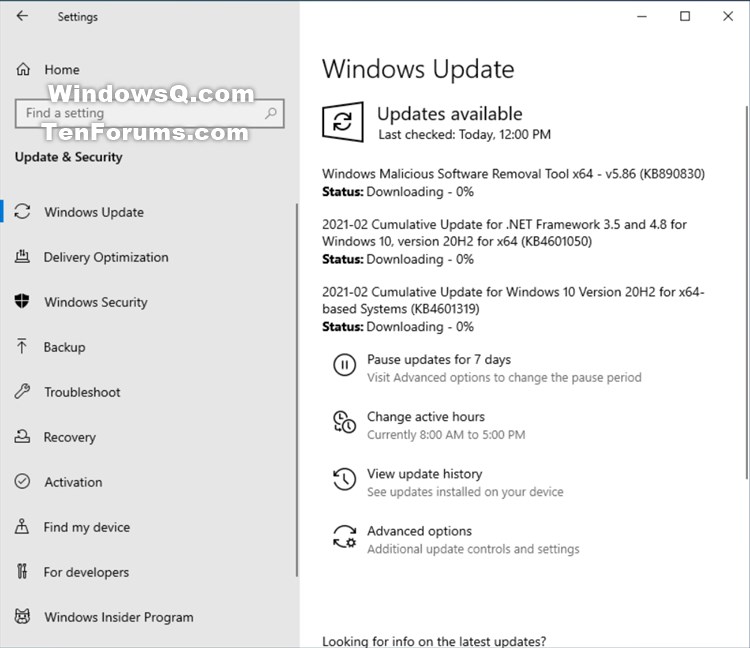

 Quote
Quote