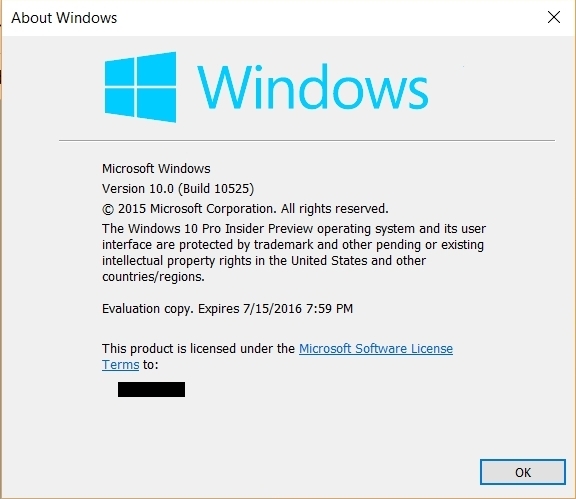New
#260
Announcing Windows 10 Insider Preview Build 10525 Insider
-
-
-
New #262
Each new build had an expiry date, this one is even longer than before, new ones are expected of course with new expiry date. And so ad nauseam (i hope)
-
New #263
After you do the free upgrade, and Windows 10 activates. A hardware ID is stored on the Microsoft activation server for that PC. Then when you do a clean install latter on, it looks for that hardware ID. If it finds it, your activated, if it doesn't, your not activated. That's how their doing it now. Looks like that's carried over to the Insider preview program. Clean installs of the Insider preview now follow the same rules as installing the Consumer version.
-
New #264
If your running 10240, and opt in to receive insider previews, you'll get the watermark etc once you upgrade to 10525. Opt back out, roll back, no watermark and no expiry date.
-
-
New #266
Thanks for the lessons, guys! Although I wasn't having trouble with anything, hopefully what we've discussed here will help those who are having problems.
-
New #267
here is what my setting screen now shows,, this is why I am not getting the latest updates I bet..what can I do to fix this?
thanks
-
New #268
-
-
New #269
wase
Go to these settings your looking at the wrong ones.
Settings / update and security/ windows update/ advanced options at the bottom of the page then fastring
Related Discussions

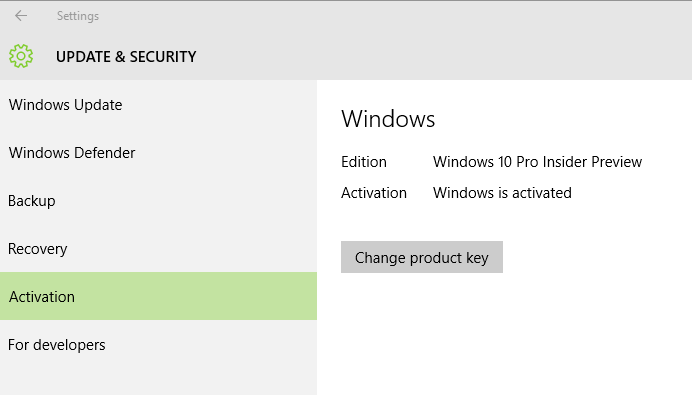

 Quote
Quote