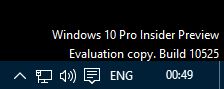New
#50
Announcing Windows 10 Insider Preview Build 10525 Insider
-
-
New #51
I am giving this a try doing an upgrade of an existing compact OS system. Will let you know what happens.
-
New #52
Thanks, Kari, I knew about the ring structure but I was just wondering about the new build method of updating. Just hope we don't get a new rush of "my computer got trashed" type posts here every time a new 'SR' comes out!
Cheers, and, yes, as usual, this build went on with absolutely no (known!) problems.
-
New #53
Success!!!
I upgraded and it still kept the install as compact OS. Also the upgrade was super quick not even 15 minutes like the clean install.
-
New #54
-
New #55
-
New #56
Did this latest version have an install.esd?
UPDATE: Went back to search again and noticed that I now have a ~Bt and a ~Ws folder. Found the install.esd file.
-
New #57
For those rather doing a full clean install than an in-place upgrade, this works giving an activated Windows 10 Build 10525:
- On an Insider Build 10240 (RTM) PC, I let the Windows Update download the new build
- When download was finished I grabbed the ESD file and created an ISO image (tutorial)
- I created a bootable flash drive from the ISO (tutorial)
- I booted the PC with this flash drive
- Using the installation program's drive tools removed all partitions from the HDD
- Created new partitions according to my usual partitioning plan
- Installed Build 10525 using my Microsoft / Windows Insider account, skipping the product key
- After the installation Windows was automatically activated
Kari
-
New #58
My install went fine. But I'm not really seeing any difference at this point. Edge and the mail app are just as limited as before. Interesting to see what others find.
-
-
Related Discussions


 Quote
Quote