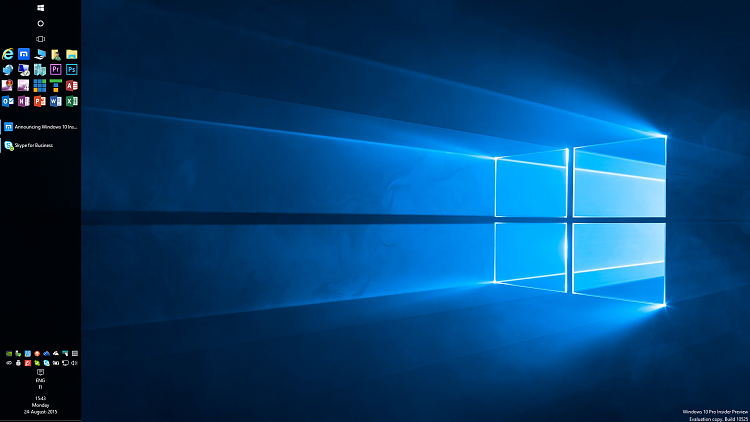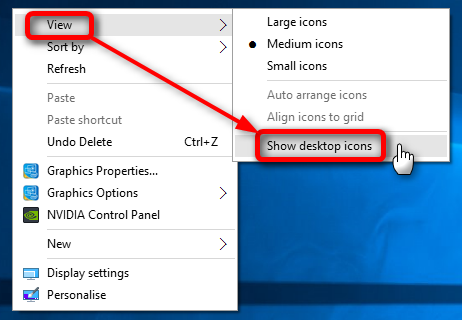New
#340
Announcing Windows 10 Insider Preview Build 10525 Insider
-
-
New #341
That was worth testing but no, sync settings are not causing this. It's one laptop doing this (see my specs), all user accounts on that laptop. I hide the desktop icons after sign in, next sign in they are shown again and I have to hide them again.
-
New #342
Your desktop is forgetting the changes you have made and working off of some type of setting management that automatically recalls where you had things. It apparently is working like a system restore point.
One lasting solution for that would creating the Quick Bar that replaced the Quick Launch in 7. That was also useful in Vista so you wouldn't need to keep the Quick Launch bar enabled which was limited in size while the Quick Bar acted more like an expandable jump list to pack all of your desktop shortcuts into one or more folder! I have a good one from also having the RocketDock app in use as well that can drive the point home! "egads!"
"egads!"

That's what you call multitasking to the extreme there!
-
New #343
It is not working like a restore point. It's just one setting that reverts to default when I sign in.
I know and use Quick Launch, it's still present and working in Windows 10. I am really see no point in using any useless docks on my desktop and am not looking for a solution to show more useless stuff on my desktop, I am trying the opposite, to show nothing like this:At the moment I need one extra step after sign in, manually hide the icons. I can live with that because it's the only glitch I have.
-
New #344
That old screen isn't actually how I keep things on 7 but more of a prank while still running the RCs for 7 at the time. I removed all that once the retail 7 launch came about but kept a few apps like RocketDock and that is mostly used for 7 since there isn't any task bar option as you now see in 10 for dual monitor set ups. Generally the RocketDock app is set to pop up on mouse pass over only being hidden from view the rest of the time for ready access when the first screen is taken up. It then acts like the Quick Launch from the second display without mirroring things.
For the previous versions RocketDock, CircleDock, and a few others worked hand in hand with UltraMON or DisplayFusion which brought in the Smart task bar option now included in 10 under multitasking. And other than what you see pinned on the main taskbar the rest and quite a bit actually is hidden from view under different catagories.

That's called dual booting across two completely different systems and not seeing any clutter. And since that was snipped the icons on the second monitor are now only four. Before 7 came along you used to have to set the lock desktop icons option back in the XP/Vista days as I recall to prevent shortcuts on the desktop from being scattered all over.
But since you are nuking those off of the desktop each time something has a memory of them being there you have to find the off switch for! It seems to be much like the folder options setting of "Restore previous folders at Windows login" where each time you reach the desktop the same shortcuts are restored. It does tend to suggest a reg value may be the reason for that.
-
-
New #346
Kari, did you try it the other way... Personalize>Themes>Desktop icon settings. Uncheck everything, apply, ok? That is how it worked for me.
-
New #347
It really had me confused when the three upgrades had normal updates and my original fast track treated itself to a new build.
-
New #348
I'm glad the watermark is back, having two versions on one pc confuses me.
-
-
Related Discussions


 Quote
Quote