New
#70
KB4598291 CU Windows 10 v2004 build 19041.789 and v20H2 19042.789 Win Update
-
-
New #71
I think that not, the problem was the system not my Kaspersky, else, until MS applications would be closed too!
Anyway, later un-install this CU - all it's all right as before! None solfware was modified or updated!
- - - Updated - - -
I dont see my Events with frequence, because really does not matter in my case.
What would be this "ESENT" warnings at all?
-
-
New #73
-
New #74
-
New #75
@Brink
I restored from a backup (removing KB4598291).
I use CCleaner, it works well for me. Anyway, after installing KB4598291, I get an unremovable registry entry, popping up in a CCleaner Registry scan.

I have no idea what/where LocalServer32 is.
Just starting at C:\Windows... I don't have that exe. file shown in the pic.
Also... I have all notifications disabled.
Since I installed Win 10 in May 2020... I've never had anything pop up in a CCleaner Registry scan that couldn't be removed.
Well, it removes it, but it's right back again in the next scan.
Without KB4598291, I don't have that Class ID in the CCleaner pic... anywhere in the registry (with or w/o the brackets).Last edited by Ghot; 22 Jan 2021 at 20:42.
-
-
New #77
-
New #78
I'm firmly in the 'wait for something more official' camp. 19042.782 is strictly Beta or Release preview at present. I'm not looking to get a repeat of the now infamous 19042.661 update that left people stuck at that build. It could neither be uninstalled or updated to a higher version, leaving the only options a restore of a previous system image or an in-place repair install.
Interesting to note that .661 has now been erased from history on the flight hub. Apparently even MS don't want to be reminded of that debacle...
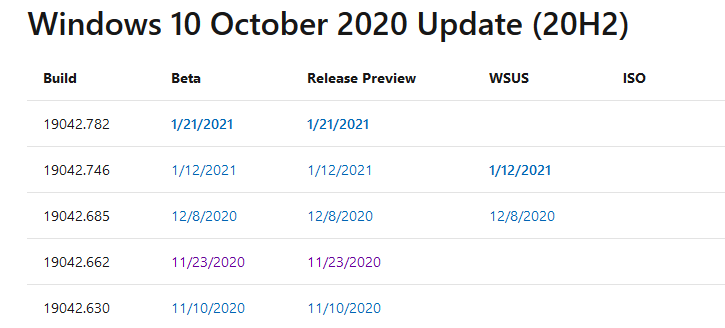
https://docs.microsoft.com/en-us/win...er/flight-hub/
-
-
New #79
Just installed this cab file on my second machine without any problems. Looks like the ESENT errors are no longer there and about time too. Ran sfc and dism with nothing to report so ,if this KB works ok after some testing then I'll try it on my main PC.
If it fails then MR to the rescue .
Related Discussions


 Quote
Quote . No regrets if you have a full backup that you are able to recover from. I just don't want to waste the time on all that, personally.
. No regrets if you have a full backup that you are able to recover from. I just don't want to waste the time on all that, personally. 

