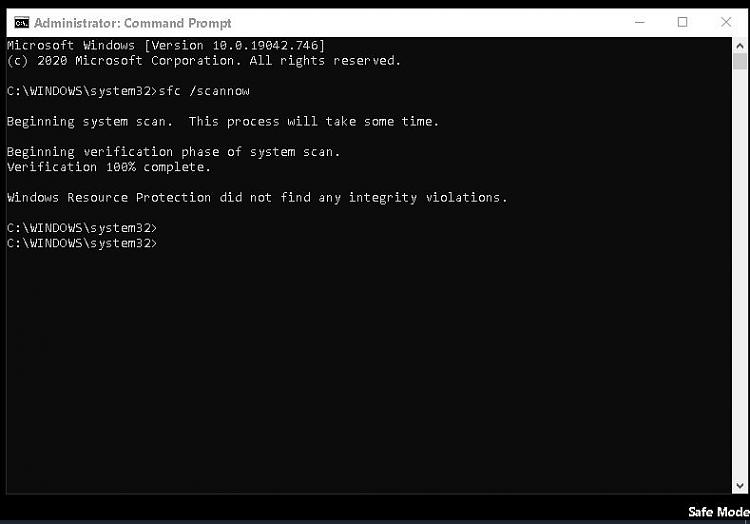I always run DISM.exe /Online /Cleanup-image /ScanHealth every month after Microsoft Updates. This time I am getting the following error message
PowerShell 7.1.1Copyright (c) Microsoft Corporation.
https://aka.ms/powershellType 'help' to get help.
PS C:\Users\Dawg> DISM.exe /Online /Cleanup-image /ScanHealth
Deployment Image Servicing and Management toolVersion: 10.0.19041.746
Error: 50
To service this Windows image requires the latest version of the DISM. See
http://go.microsoft.com/fwlink/?LinkId=293395 to find the latest version of DISM,and
http://go.microsoft.com/fwlink/?LinkId=293394 to learn how to install the latest version of DISM from the ADK on your computer.The DISM log file can be found at C:\WINDOWS\Logs\DISM\dism.logPS C:\Users\Dawg>
I went to the 2 websites listed above and downloaded the latest ADK even though Microsoft is not releasing a new DISM for Windows 10,
build 19042.746 (20H2),
No one else seems to be having any issues running DISM and I have never had issues in the past.
Any suggestions to resolve this issue?
Thank you,
Bob Chambers


 Quote
Quote ,
,