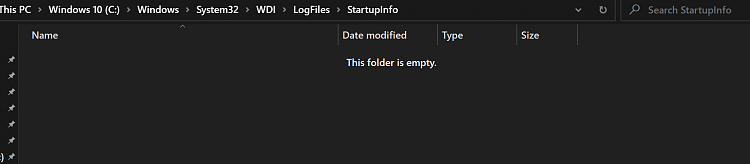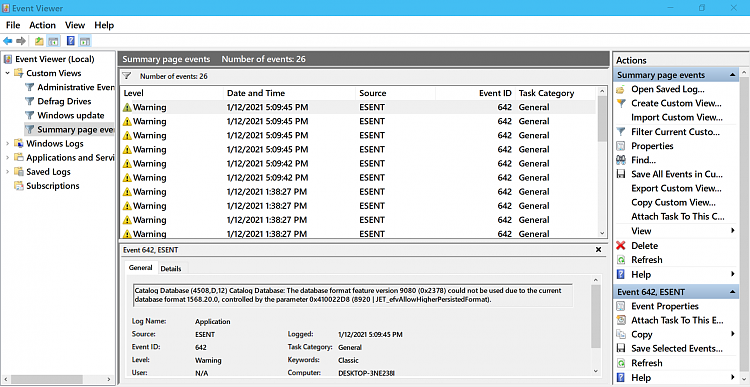New
#40
KB4598242 CU Windows 10 v2004 build 19041.746 and v20H2 19042.746 Win Update
-
-
New #41
Ever since I downloaded the update, my CPU is up to 100 percent. My computer is about useless. Why is this happening for? Sometimes it goes down when I put task manager up, other times it says that system is hogging all of it.
-
New #42
-
New #43
There were quite a few entries under Windows Logs/Setup for this one where Superseded KBs were being removed (KB4586781, 4552925, 4565627, 4562899, 4569745, 4570721, 4576428, 4576945, 4578968, 4580419, 4562830) before everything got rolling on the install of the MSR tool. Those KBs were mostly .NET updates from 2020 except two.
But everything went smoothly although it was slow at times on the desktop. Which isn't really uncommon.
-
New #44
-
-
New #46
One of my machines got this (0x800f0988) error via WU.
Manual download will not install too.
-
New #47
Thanks to you and sir @kado897 for checking. Hopefully M$$$ will eventually fix this in 20H2. Still works in 2004 - just for completeness.
ESENT 642 warnings in Event Viewer: They seem to have stopped on 19041.746. Are you still seeing them on 20H2.746 as one poster reported earlier? Thanks
UPDATE: I was mistaken - the 642 warnings have not stopped on 19041.746 : KB4598242 CU Windows 10 v2004 build 19041.746 and v20H2 19042.746Last edited by steve108; 12 Jan 2021 at 21:07.
-
-
-
New #49
Updated 3 computers. Two updated without problems. Had to do a repair installation on one.
Surprisingly (at least to me) a SFC /scannow found and fixed problems on 2 of the 3 after the update. One was the computer that I did a repair installation on. I had checked these computers before the update and there were not any problems.
Related Discussions



 Quote
Quote