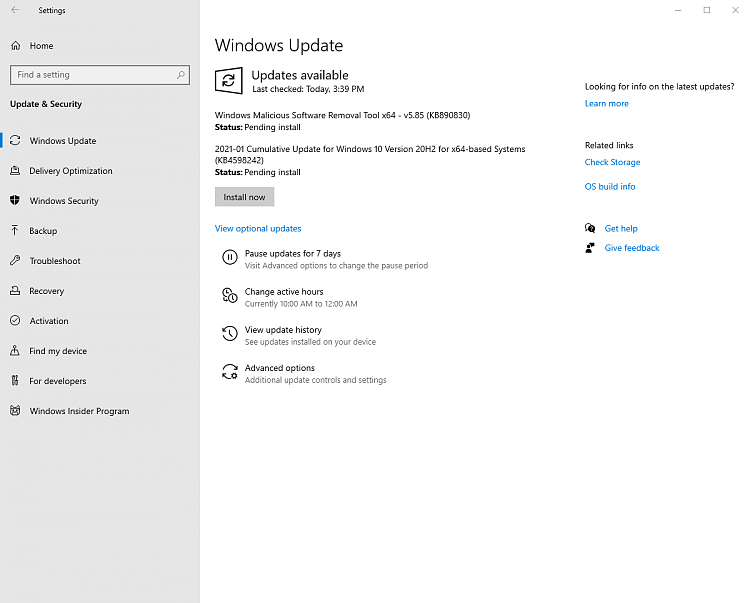New
#20
Installed on 2 computers without a problem. On the 3rd I get KB4598242 failed to install 0x8007000d. Tried several times with same error. Also tried downloading the update and that didn't work either. Windows 10 Pro Version 20H2 OS build 19042.685. Getting ready to do a Repair Install as soon as I do a backup. This computer installed the 685 update without any problems. The one I did have problems with the 685 update installed fine this time. Had to do a repair install on it to get the 685 update.
SFC /scannow found no problems
Last edited by curlysir; 12 Jan 2021 at 15:41.


 Quote
Quote
 .
.  (bug or they want it ?). Registry tweak for non-wide context menu not change something
(bug or they want it ?). Registry tweak for non-wide context menu not change something