New
#1
Would you happen to know where this maximum of 20 000 comes from? I've looked all over the internet and a lot of places claim this as the max value. What would happen if I set this to something higher like 50 000, 100 000 or perhaps even 2 147 483 647? Thanks.

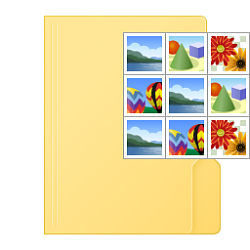

 Quote
Quote

