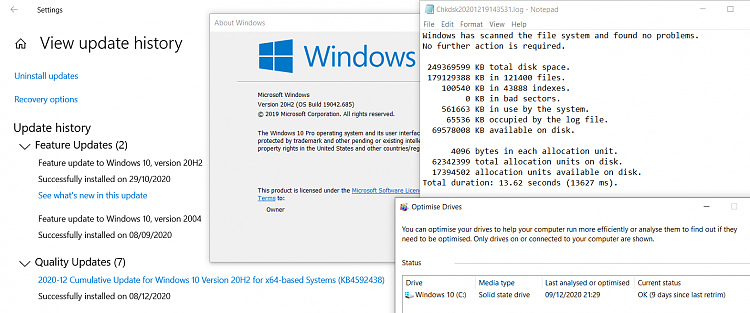New
#340
I normally use a local account on Windows, although the Microsoft apps use a Microsoft account.
When I briefly switched to Microsoft account on Windows a few months ago it seemed to push me to having to use a PIN to sign in instead of a password.
If you go to Settings>Accounts>Email & accounts, is your Microsoft account listed there, with your user name (usually your e-mail address)?
Also, if you go to Settings>Accounts>Sign-in options, try selecting "password".



 Quote
Quote